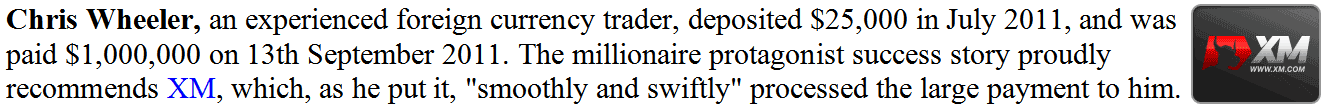How to Add Commodities Indicators on the MT4 Platform
How to Add Indicators in MetaTrader 4
In addition to the technical indicators provided for on the Meta Trader 4 software traders can add other indicators to the MT4 platform by following the step by step procedure explained below:
How to Add Commodities Indicators in MetaTrader 4
- Open MT4 Terminal Window by pressing MetaTrader 4 shortcut key CTRL+T
- From the Tool box Window Panel Select Market Tab
- Download commodity trade indicators from the MQL5 market
- Setup the indicators on MetaTrader 4 installation folder from the MT4 indicators folder
How to Add Commodities Indicators in MetaTrader 4 Platform