Drawing Bar Charts on the MetaTrader 4
The third selection within the charts menu on the MT4 platform is the "Bar Chart" button. This button is utilized to select and apply the method for visually representing price movement as trading price bars.
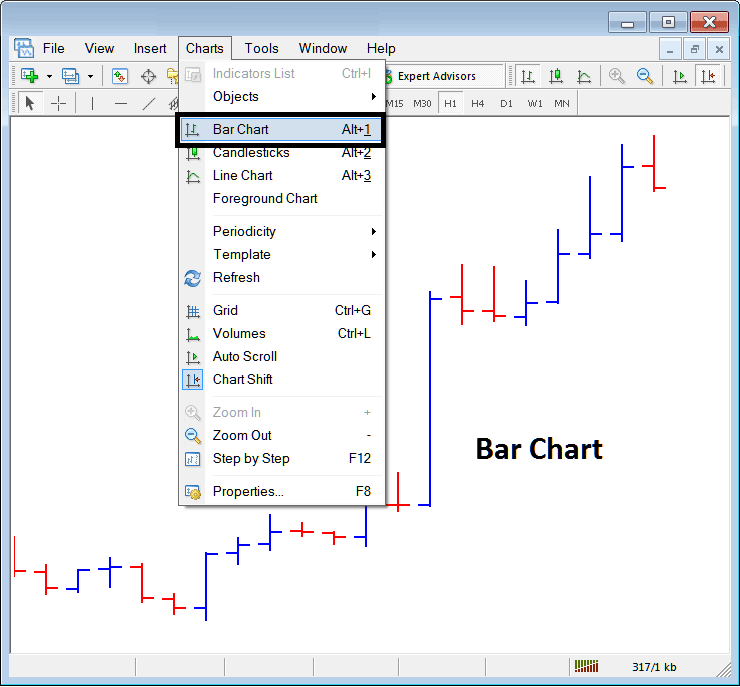
Bar Charts may be the trader's preference for trading on charts. The aforementioned menu option illustrates how to choose and choose it in MetaTrader 4.
They Use Color Codes for Drawing
- Red bar - Price headed downward
- Blue bar - Price headed upwards
These graphical bars also feature markings on the left and right edges: these serve to denote the initial price (the short dash on the left) and the final price (the short dash on the right) for that period.
The highest point illustrates the high of the price
Lowest point highlights the low of the price
Open, High, Close, Low are called OHCL. Each bar shows these four levels.
Traders do not often use these charts, because they are not very helpful for analysis, and traders tend to like other kinds of charts better.
Examine More Tutorials and Courses:
- Simple H4 XAUUSD Strategy
- Place Buy Stop and Sell Stop Orders for XAUUSD on MT5
- Analysis Ultimate Oscillator Buy Forex Trading Signal
- XAUUSD Leverage & Gold Margin
- How Can I Add Quotes to MT4 Platform Software?
- Acceleration/Deceleration AC XAU USD Indicator Analysis
- How Can I Read Bollinger Bands Indicator?
- What's the Difference Between Inverted Hammer Candle and Shooting Star Candle
- How Do I Use XAUUSD Learn Gold Platform/Software Guide?
