How to Draw Fibonacci Retracement Areas on MT4 Software Platform
XAUUSD Fib Retracement Indicator
To calculate these trading price pullbacks on the chart for example the MT4 we use Fibonacci retracement areas indicator as pictured on the image below.
If you want to examine some charts using this Fib retracement line studies tool, it's already provided for in the MetaTrader 4 platform, the following guide is used to add this Fibonacci retracement tool on the MT4 Software Platform. On MT4 software this Fib retracement tool will automatically draw the retracement levels on a chart once it is placed on the chart.
To add this Fib retracement technical indicator on the MT4 software, you can use the following shortcut method:
1. Press Insert 2. Click Fibo 3. Click Retracement
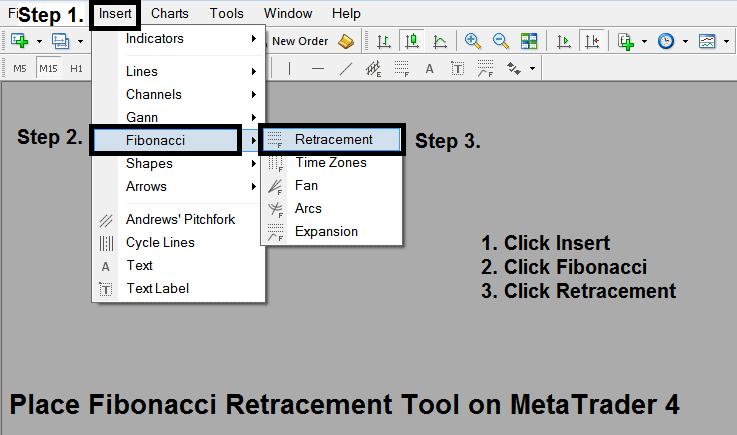
After adding this Fib retracement tool on the MT4 software this Fib retracement indicator can then be accessed from "MT4 Line Studies Tool-bar" such as illustrated below.
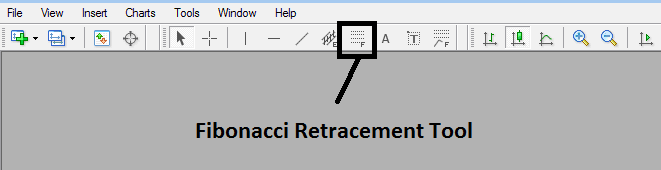
This Fib retracement tool is located on MT4 (Line Studies Tool-bar), to go to this MetaTrader 4 Line Studies tool-bar click "View" button at top-left corner of MT4 next to file, then click "Tool Bars", Then Tick the "Line Studies". You can learn how to use MT4 Line Studies Tool-bar on the MT4 software using a practice trade account.
Below is example of the Fibo retracement indicator, we always draw and plot the Fibonacci retracement trading indicator between two points, point 1 & point 2, in direction of the trend just as illustrated below.
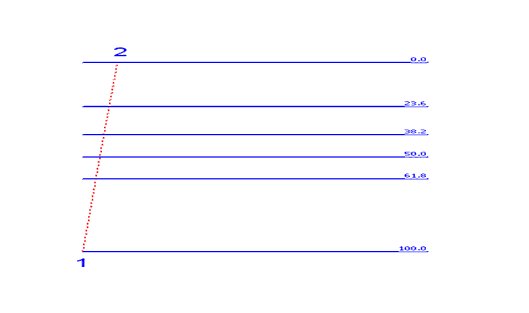
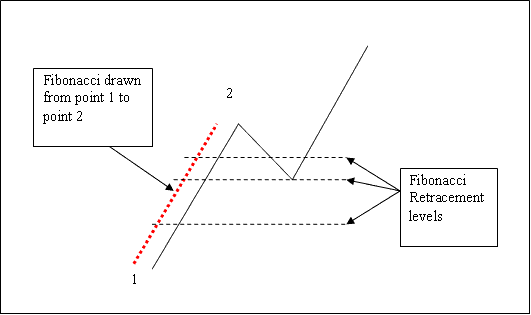
How to Add Fibonacci Retracement on a Trading Chart
To Place this Fib retracement tool on a trading chart, press the button shown above in MT4 platform. Then select and choose 2 chart points, the first point is where the trend starts and the second point is where the trend pull-back is beginning.
Get More Courses & Tutorials at:
- MT4 MetaEditor Guide Tutorial: Adding MetaTrader 4 Renko Chart Custom Trading Indicators
- Difference Between ECN and STP XAU/USD Broker
- How to Set Relative Strength Index, RSI on Gold Chart
- How to Analyze/Interpret XAUUSD Price Action Support & Resistance Levels
- XAUUSD MetaTrader 5 Profiles & Saving a Profile on the MetaTrader 5
- Pending Gold Orders: Sell Limit XAU/USD Order
- How to Draw Fibonacci Pullback Levels in MT4 Trade Platform
- XAUUSD Platform MT5 Meta Editor: How to Set Automated XAUUSD EA Expert Advisors
- Guidelines to Draw Fibonacci Pullback Indicator on Gold Charts
- Best XAU USD Course List of Gold Analysis Courses

