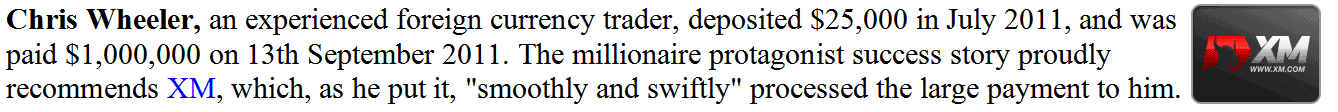Learn Tutorials & Tutorial Training Courses - learn Forex for Beginner Traders
This is a compilation of all the Learn training lessons that you must know before you begin trading the market, all of them have been arranged from the basics, then technical analysis and lastly key concepts. Starting without knowing all of them will mean that you will most likely be missing the one thing that can improve your results.
The learn trading for beginner traders lessons below are divided into the following Main Sections: FX Basics - Forex for Beginner Traders, Analysis - Forex for Beginner Traders and Key Concepts - Forex for Beginner Traders
1. Learn Basics - Learn Online Basics
- How to Begin Trading
- How to Open Demo Practice Account
- How to Open Live Account
- Regulated Broker
- Introduction Tutorials
- Forex Market
- Market Participants
- What to Know
- Major Currency Pairs
- Currency Pair Names
- Currency Market vs Stocks
- Reading Currency Quotes
- Lots, Contracts, Spreads
- Buy Long and Sell Short
- Types of Accounts
- Demo Currency Practice
- Islamic Accounts
- How to Trade Currencies
- News Strategy
- News Strategy Summary
- Fundamental Analysis
- Economic News Reports
- Fundamental Reports
- Currency Softwares
- Phone Platforms
- Best Platform
- Currency Softwares
- Save Platform Workspace
2. Analysis - Learn Analysis
- Analysis Training
- Analysis Basics
- Price Action 1-2-3 Method
- Pin Bar Price Action
- Elliot Wave Theory
- Types of Charts
- Types of Orders
- Setting a Limit Order
- Setting a Stop Order
- Pivot Points Indicator
- Day Trade Pivot Points
- Japanese Candlesticks
- Marubozu and Doji
- Spinning Tops
- Reversal Candles
- Inverted Hammer Candlestick Pattern and Shooting Star Candle Pattern
- Piercing Line Candle-stick Pattern and Dark Cloud Cover Candle Pattern
- Morning Star Candles and Evening Star Candles
- Support Resistance Levels
- Drawing Support and Resistance
- What's a Trend-Line
- Upward Trend-Line
- Downward Trend-Line
- FX Trading Trend-Line Break
- Momentum Trends
- Forex Pattern Setups
- Continuation Chart Pattern Setups
- Consolidation Chart Pattern Setups
- Double Top & Double Bottom Trading Pattern Setups
- Head and Shoulders Chart Pattern Setups
- FX Fib Retracement Levels
- Drawing Fibonacci Retracement
- FX Trading Fib Expansion Levels
- Drawing Fibonacci Expansion
- Expansion and Retracement Exercises
- FX Trading Divergence Setups
- Classic Divergence Setup
- Hidden Divergence Setup
- Divergence Summary
3. Key Concepts - Learn Online Topics
- What is Leverage
- Leverage and Margin Example
- Leverage Margin Explain
- Stop Loss Orders
- Methods of Setting Stop Loss
- Indicators for Setting Stops Loss
- Stop Loss Orders Summary
- Money Management Principles
- Money Management Methods
- Multiple Timeframes Analysis
- Forex Market Hours
- Best Market Hours
- When Not to Trade
- Types of Traders
- Setting a Schedule
- 3 Market Sessions
- What's a System
- Creating a System Template
- Writing System Rules
- Generating Signals
- Creating System Tips
- Writing a Journal
- Market Psychology
- Emotions in Market
- Market Psychology Principles
- Market Psychology
- Carry Example
- Factors of Carry Method
- US Dollar Index - USDX
- Currency Market Tips
- Writing a Plan Example
- Account Capital Management
- Money Management Tips
Learn Free Guides - Learn To Trade Free Training Lessons
This learning section of this site covers the step by step coverage of all Learn lessons covered within this beginner traders guide website. These tutorials have been arranged in a logical hierarchy from the learn about basics courses to the more advanced guides. Each topic is also numbered so that you can keep track of those tutorials that you've already covered providing you with easiest way to learn for new beginner traders wanting to learn about Forex. These lessons provide a complete tutorial of how to learn trade online where all the guides needed to learn trading have been compiled on one single web site.
By learning trading from all the above tutorials you will have enough knowledge to begin trading currencies, you can also go to the strategies wiki & the Indicators wiki. Once you complete learning these courses you can then go to the:
Technical indicators are the most oftenly used tools when it comes to currency analysis and no tutorial can be complete without discussing indicators, The Analysis Section will explain to you how to generate buy and sell signals using these tools. You can learn to trade the market with these indicators & also how to combine these indicators to create a Forex system that you can trade with.
Do not skip any learning lesson read all of them. Also sign-up for a free practice practice account and practice with it while you are learning to trade Forex and during the time it takes to read and complete the above guides. The practice account will provide you with a good way of practicing trading on the real market with virtual money & will help you learn how to trade Forex.
Some concepts can take you some time to grasp, the whole training tutorial on this site will take you about 1 to 2 months to complete, during this time you should be learning while at the same time practicing using a practice. The practice demo account is similar to the live account that you will be transacting with when you deposit real money with your currency broker.
Example of a Learn Online Training Lesson for Beginner Traders
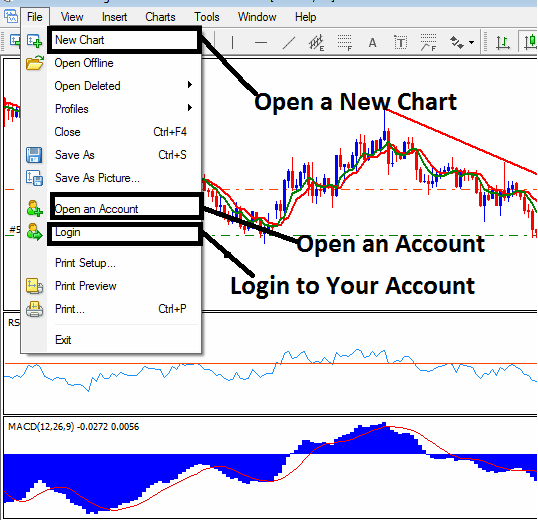
- Learn How to Trade for Beginner Traders Guide - MT4 Software Introduction
Each learn lesson has numerous real examples to show you how the concept being taught works when it comes to learning each concept.
If you are looking for a free training course, the above lessons and articles provide all the info required to begin trading, you can also visit the other sections of this website to learn the Forex trade strategies used by experts & the technical analysis of all indicators and how to use them to generate buy & sell signals.
Research on various technical indicators topics together with strategies used for trading from the various data sections of this learn to trade currency web site, located at the top navigation menu and side navigation menu.