Gold Trend Channel Technical Indicator MT4 Gold Trading Platform
MT4 Trend Channel Technical Indicator for Drawing Trends and Channels on MetaTrader 4
The MetaTrader 4 chart tools to draw these a trend channel indicator on MetaTrader 4 platform, MT4 are located on the MetaTrader 4 chart drawing trend channel indicators tool-bar within the MetaTrader 4, To access this trend channel indicator tool-bar if it isn't activated on your MetaTrader 4 platform, Press in 'View' Next to the 'File' at top-left corner of MetaTrader 4 & click View, Then Click on Tool Bars, Then Tick 'Lines ToolBar' by pressing on it.
Shown Below is example of MT4 Gold Trend Channel Technical Indicator Drawing Tool in MetaTrader 4 Charts Tool Bar - MT4 Channel Indicators.
MetaTrader 4 Gold Trendline Technical Indicators - To draw a trend line on a trading chart click on this MetaTrader 4 Gold Trendline Indicator tool & choose point where you as a trader want to draw the channel in MT4 chart. MetaTrader 4 Gold Trendline Indicator Examples is illustrated below.
MT4 Channel Trading Indicators - To draw a channel on chart press on this MetaTrader 4 Channel Technical Indicator tool & choose point where you as a trader want to draw the channel in MT4 chart. MetaTrader 4 Channel Technical Indicator Example is pictured below.
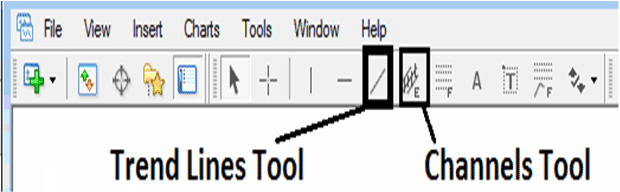
MetaTrader 4 Gold Trend Channel Technical Indicator Chart Tools for Drawing Trends and Gold Channels on MT4
MT4 Channel Technical Indicator is one of the trading analysis tool on the MT4 Chart Tools on the MT4 Charts Tool-Bar - MT4 Channel Trading Indicators.
Study More Lessons:
- Drawing Upwards Channel in MT4 Trading Charts Described
- How to Draw a XAU USD Trend-line Correctly On a XAU USD Chart
- How Do You Trade Downward Gold Trend Reversal XAU USD Signal?
- Gold Indicators XAUUSD System
- Customizing MT5 Gold Charts Toolbar Menu Tutorial Tutorial
- How to Draw Fibo Expansion Technical Indicator Tool in Upwards Gold Trend
- Learn Gold Lessons


