How Do You Use Trading Sell Limit Order on MT4?
How Do I Use Sell Limit Order on MetaTrader 4 Platform/Software?
The example shown & explained below explains how to set a sell limit order on the MetaTrader 4 platform software.
A sell limit pending order is an order to sell gold at a better price after the price has retraced.
Setting Sell Limit Orders on MetaTrader 4 Platform
To set these sell limit pending orders in MetaTrader 4 platform software use the following guide:
- RightClick on chart
- Select 'Trading' Option on the Menu
- Then Choose 'New' Order Option on Popup panel that appears
- Then on trade setup pop up panel window that pops up (illustrated below), under label 'Type' select and choose the choice/option of the "Pending Order" instead of the 'market execution' order
- Under pending order options select and choose the pending order type: for This trade select "Sell Limit " so as to set a pending sell limit order & after that specify the price that you want the sell entry limit order executed.
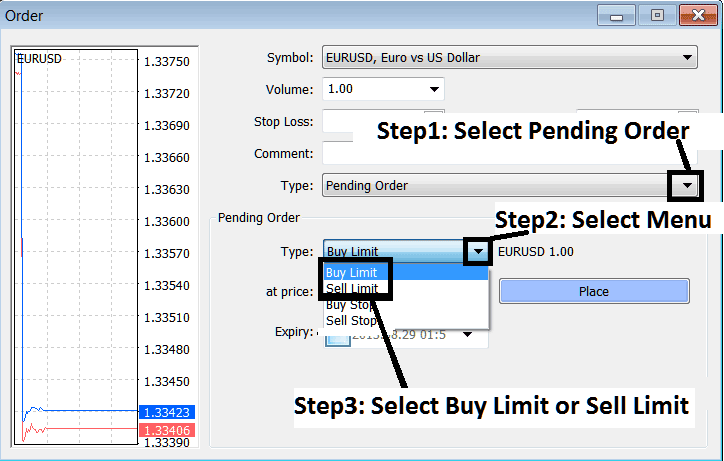
How Do I Use Trade Sell Limit Order on MetaTrader 4 Trading?
How Do I Use Sell Limit in MT4
Learn More Tutorials & Tutorials:
- What is the Best Leverage for $2000 Account?
- How Do You Read MT5 Downwards Gold Trendline on MetaTrader 5 Platform Software?
- Ichimoku Kinko Hyo Gold Indicator Analysis in Gold Charts
- Day Gold Risk Management and Gold Risk Management Strategies
- Free Gold Robots for MetaTrader 5 Platform
- Gold Software MetaTrader 4 Data Window Guide


