Opening a Deleted Chart on the MT4
On the MetaTrader 4 platform, if you delete a chart by mistake or open one that's gone, use the "Open Deleted" option. Find it in the file drop-down menu as the third choice.
For example illustration, if you had opened a Gold and had put a set of indicators on this chart, but you had not saved this set of indicators, then you can just use this option to open the charts named Gold, note there might be two or Three or more of the deleted Gold on the list and you'll have to open each until you get the one that you're looking for. Like the example illustrated and explained below there are 2 Gold deleted charts.
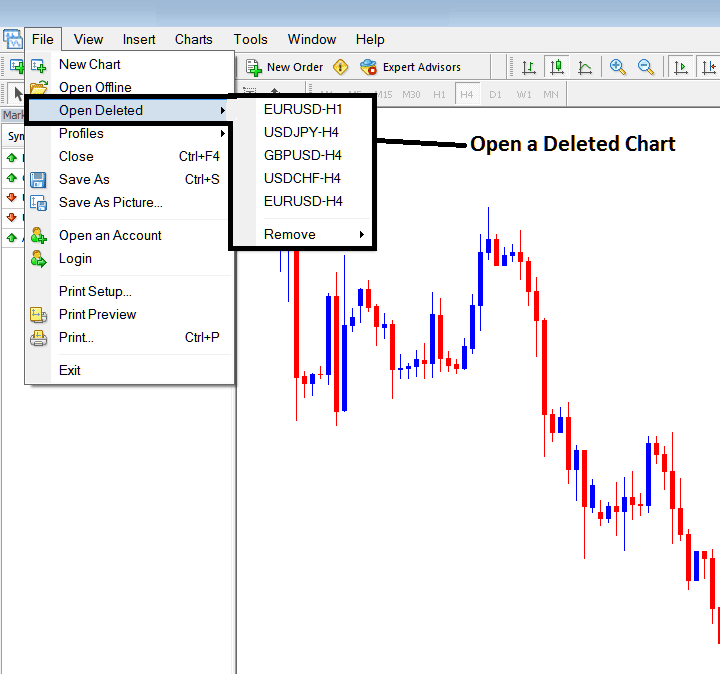
For illustrative purposes, clicking to open a previously closed Gold chart will restore that exact chart layout.
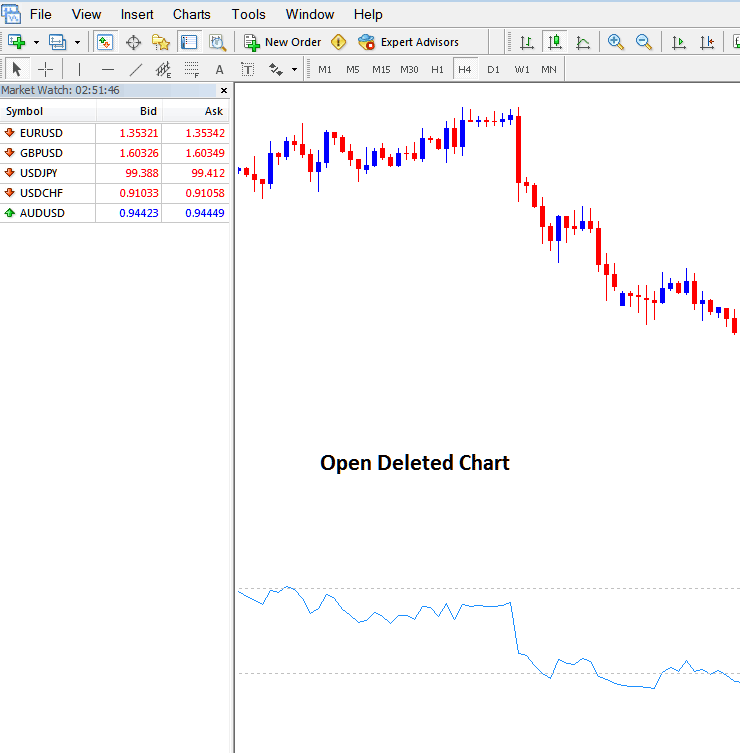
Method of opening a deleted chart from the MT4 'File' Drop down navigating menu.
If you have removed several charts, this list will include all of them, arranged chronologically from the most recently accessed. A trader might need to scroll up or down if a large number of deleted charts are retained in this particular section.
More Guides and Courses:

