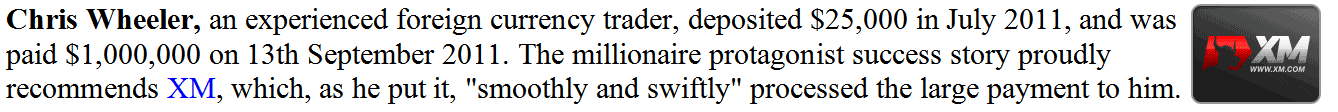Periodicity Tool-Bar Menu on Energy Software
Periodicity just means chart time-frames, in MT4 this toolbar is used to select which chart time-frames to trade with.
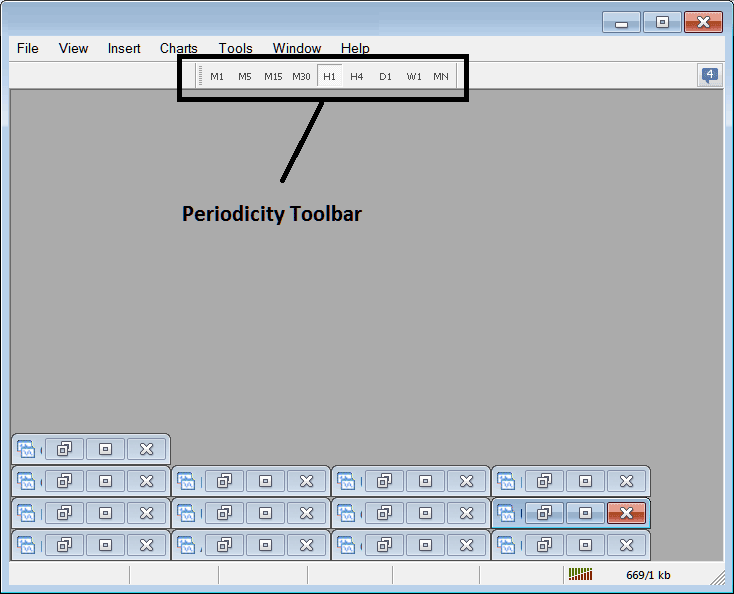
The time frames listed are:
- 1 Minute - M1
- 5 Min - M5
- 15 Minute - M15
- 30 Minutes - M30
- 1 Hour - H1
- 4 Hours - H4
- Daily - D1
- Weekly - W1
- Monthly - MN
As a trader you only require to trade with only about 3 chart timeframes, for example let's say a trader only requires the 15 min, the 1 hour and the 4 hours time-frame, then on the periodicity toolbar a trader can hide all the others that are not required using the following method.
How to Customize
To add a tool not listed above a trader has to follow these steps
- Right Click at the toolbar button to the left (Looks like a stack of coins), displayed below
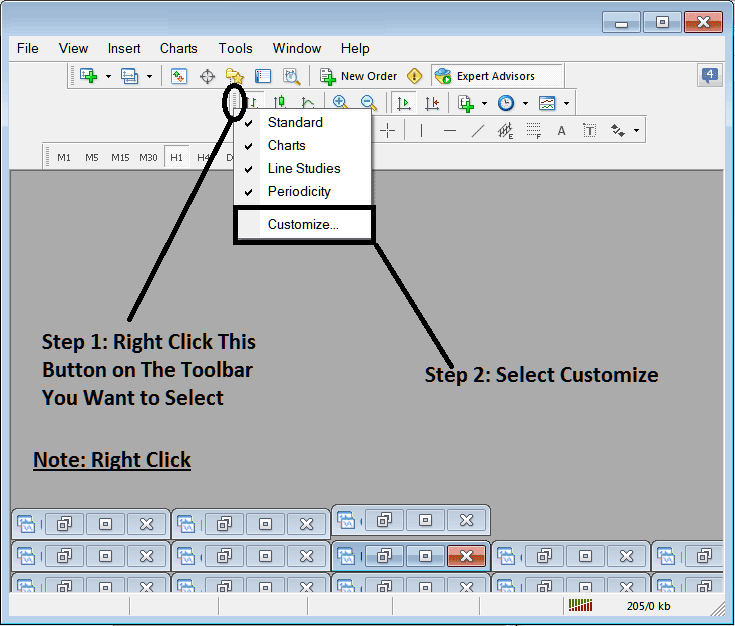
2. Click customize
After following the above steps the customize popup window will appear as shown and illustrated below:
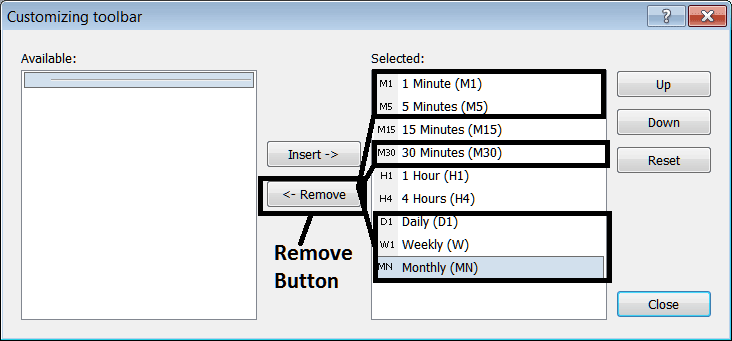
Select as shown above and click the remove button.
The popup window will then look like:
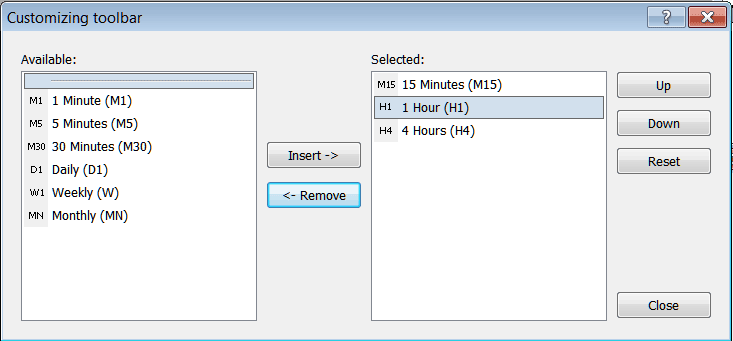
On the platform the periodicity toolbar will now look like the example shown below:
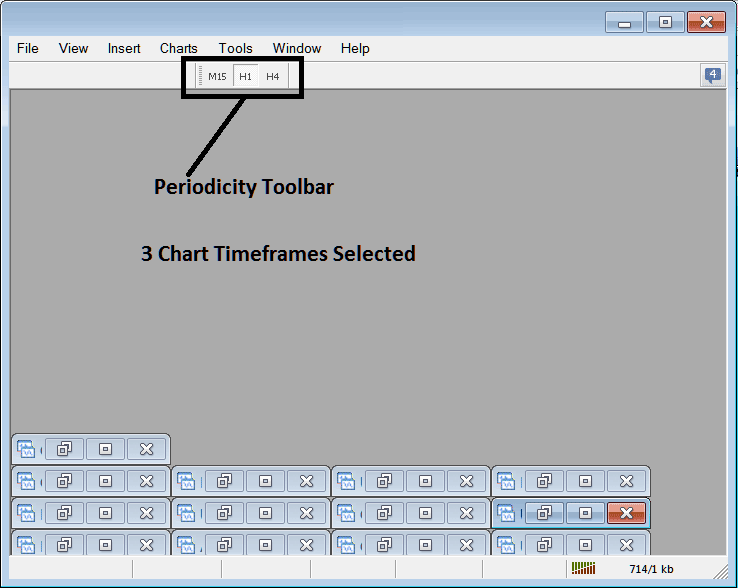
Using the above setup you can save space within your MT4 trading platform workspace by hiding the time frames which you are not trading with.