How Do I Add a Take Profit on MT5?
How Do I Add a Take Profit in MT5 Trading?
First choose the open trade transaction you as a trader want to add a TakeProfit to.
Once you choose open trade - select modify order button & the following trade order pop up panel will appear and as a trader you will then use this order pop up panel to add the TakeProfit Level for your new transaction.
This pop up includes settings for setting Take Profit Order Level - type in your Take Profit TakeProfit Order level and Click 'Modify' button key to add the TP Order to your open trade.
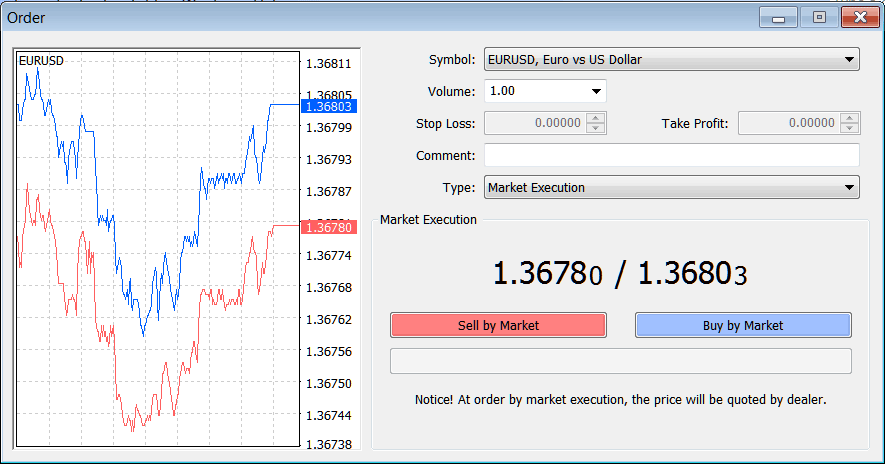
How Do I Add a Take Profit in MT5
How Do You Add a Take Profit on MetaTrader 5
More Courses and Topics:
- How to Place MT5 Relative Strength Index, RSI XAU/USD Indicator in Trading Chart
- How Do You Trade DeMarks Projected Range Technical Indicator Sell Trade Signal?
- How Do You Save a Profile of MetaTrader 5 Trading Gold Charts in MT5 Platform?
- Drawing Gold Channels in MT4 Gold Charts
- How Do You Trade a XAUUSD Upward Trend on Gold Charts?
- How to Create a XAU USD Plan Using a Written Gold Plan
- How Do You Trade a XAUUSD Trend with a XAUUSD Trend-line?
- What is MetaTrader 5 Gold Chart?
- How to Place MT5 Volumes Trading Indicator on Gold Chart
- The Best Method To Learn About Gold


