MT4 Chart Templates
How Do I Load a Trading Template in MT4?
MetaTrader 4 Software Tutorial Lesson - Trading Load Chart Templates on MT4
Open the charts you wish to trade. Once you're ready to load a template on these trading charts.
- Press 'Charts' Menu.
- Choose "Templates".
- Choose 'Load Template'.
- Enter the name of 'Saved Template'.
Trading Load Chart Templates to MT4
How to Load a Template on a Chart on MetaTrader 4 Software
To load a chart template, go to charts menu choose the templates button and choose the sub-menu item for load chart template. This will load the named chart template onto the new chart as is shown below.
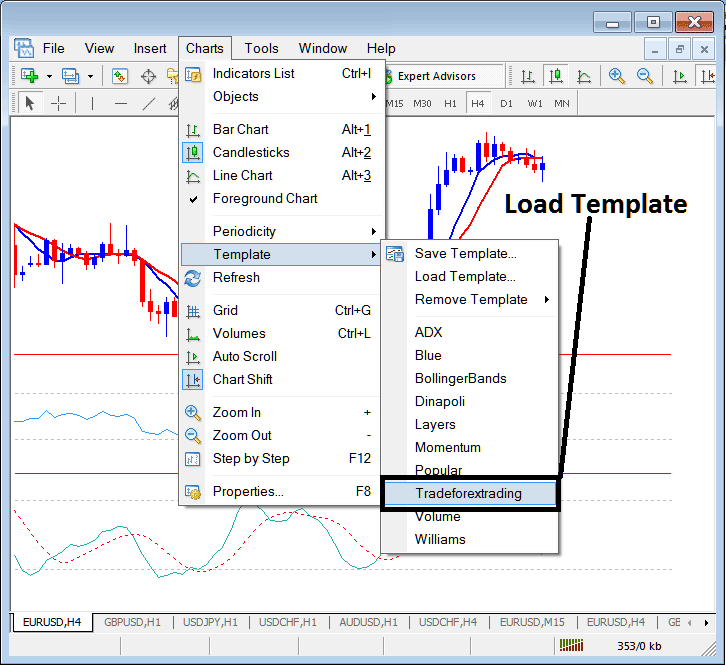
How Do I Load a Trading Template on MetaTrader 4? - MT4 Chart Templates
The named chart template is shown on list above: this is a short-cut for available templates that have been saved. Another option is using the 'Load Template', which's the second option marked as 'Load Template' on the template menu sub items.
Trading Remove a Chart Template from MT4 Software
The third option in Charts template sub menus is 'Remove Template': you can use this sub-menu item to remove any chart template loaded on the selected chart.
MT4 Template Gold Trading - MetaTrader 4 Gold Trading Templates
Get More Courses & Tutorials:
- Understanding How to Trade Candles Patterns Strategy
- Upwards Gold Trend-line Bounce Example & Downwards Gold Trend-line Bounce Example
- Gold Buy Long Trades vs XAU USD Sell Short Trades in Gold Charts
- Gold Software Profiles & Saving a XAUUSD Workspace Profile on MT4 Platform
- Method of How to Save a Workspace or Trading System on MT4 Platform


