Opening an Offline Trade Chart on MT4 Software Platform
In MT4 you may want to open an offline chart and analyze this chart without having it updating in real-time. Although it is not often that a gold trader wants to open an offline chart, this option is provided for in the MetaTrader 4 platform.
Shown below, the File Navigation dropdown menu the second option is that of opening an offline chart.
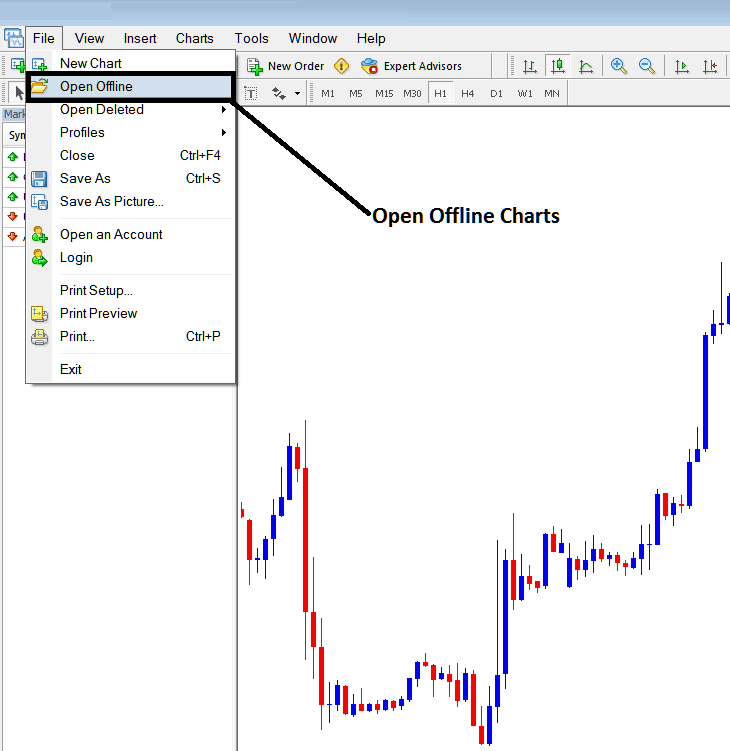
When a gold trader opens an offline chart, a popup window will appear, allowing them to choose and select which offline chart to display from the menu in the window.
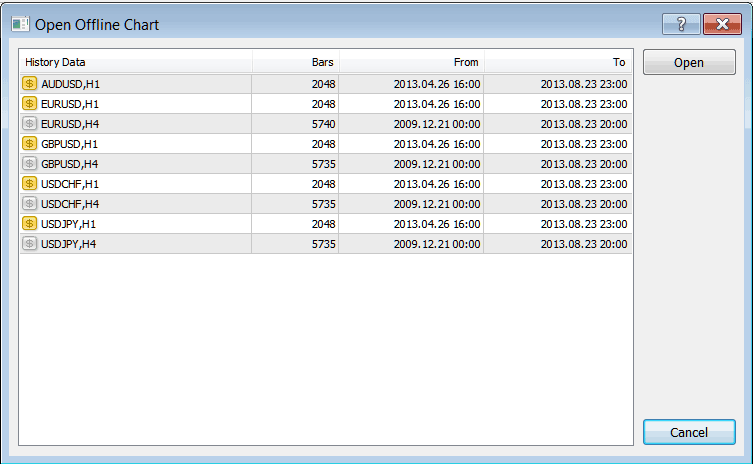
From the menu that pops up, a trader can then open any offline chart that's listed. The number of price changes that have been saved in a specific offline chart is recorded as the number of bars, along with the date the chart was saved up to the last update.
this option isn't required a lot in trading but it is ideal to provide an explanation for it for lesson purposes.
Explore Additional Tutorials and Courses:
- Understanding MT4 Downward Channel in MetaTrader 4 Chart Analysis
- How Can I Add Fibonacci Extension Levels on the MetaTrader 5?
- How to Analyze/Interpret Different Types of Gold Candlestick Patterns Analysis
- What is Technical Analysis Basics?
- Methods to Analyze and Interpret Rate of Change Indicator
- New to XAU/USD? Here's a basic introduction to the gold market for beginners.
- How to Analyze/Interpret Linear Regression Trading Indicator
- XAUUSD Platform/Software MT4 Market Watch Window Panel for MT4 Quotes List
- Technical Analysis Fractals Technical Indicator Buy Forex Signal
- Ehler Relative Vigor Index, RVI XAU/USD Technical Indicator Analysis

