Setting Up the Relative Vigor Index (RVI) on MT4 Platform Charts
This Tutorial Course will demostrate and describe how to place the Relative Vigor Index, RVI Indicator in Trading Chart in the MT4 Software. For analysis: Technical analysis of trading RVI.
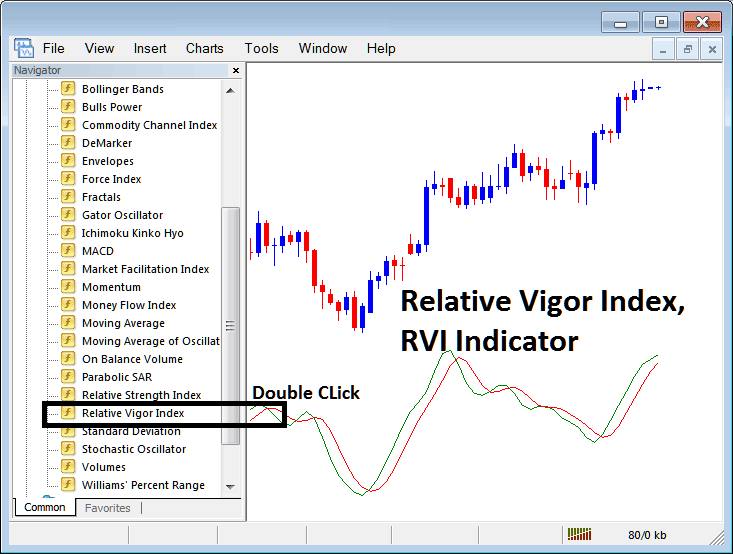
How to Add Indicators in MetaTrader 4 Charts
Step 1: Open The Software Platform Navigator Window
Open the Navigator window such as shown below - Navigate to the 'View' menu (then click it) and then select and choose 'Navigator' window (press), or From Standard ToolBar click 'Navigator' button or press key-board short-cut key 'Ctrl+N'
On Navigator panel, choose and select "Technical Indicators", (Double Click)
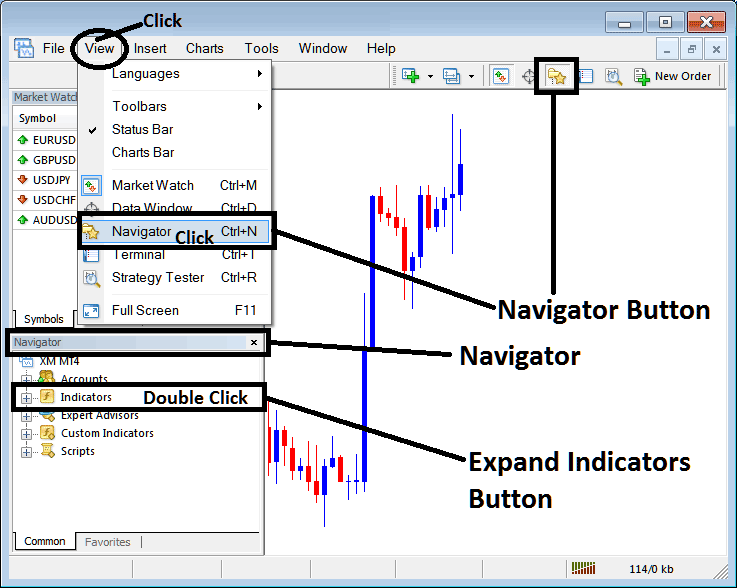
Step 2: Expand the Technical Indicator Menu on the Navigator
To expand the technical indicator menu, click on the magnifying tool/button emblem ( + ) or double-click the 'indicators' menu. Subsequently, this button will change to (-) and will now display as a list, as illustrated below.
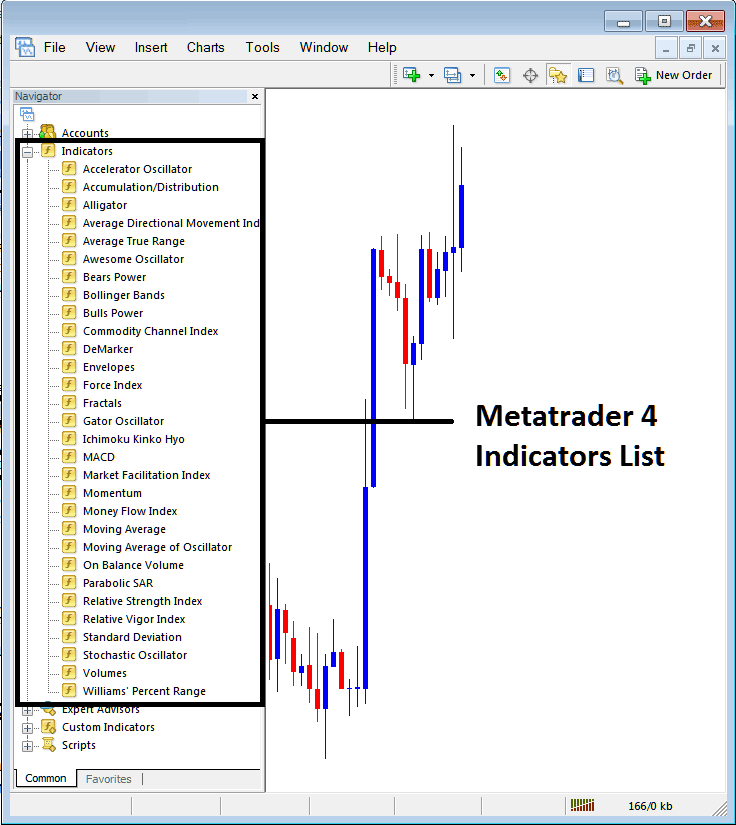
From the above panel, you can add any indicator that you, as the trader, desire on the chart.
Setting RVI on Chart
Step 1: Click the Relative Vigor Index button in the MT4 indicators list. It's like the one below.
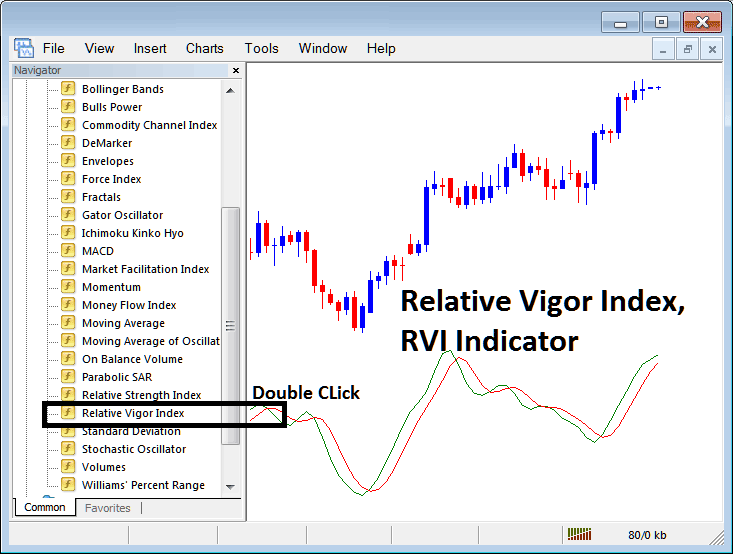
Step 2: Execute a double-click on the RVI Button, then select okay to incorporate the Trading Indicator onto the chart, as depicted below:
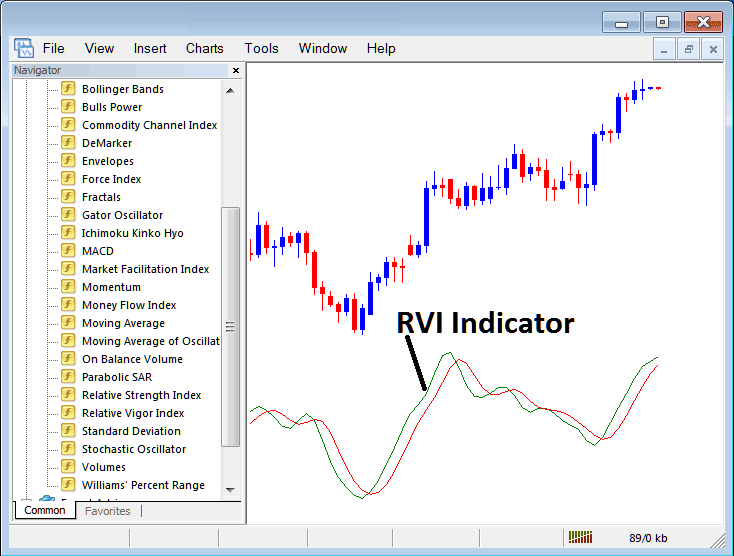
Edit RVI Indicator Settings
To change how it looks, right-click on the tool, pick settings, and then change things using the window that pops up. After you've made the changes you want, click the "OK" button.
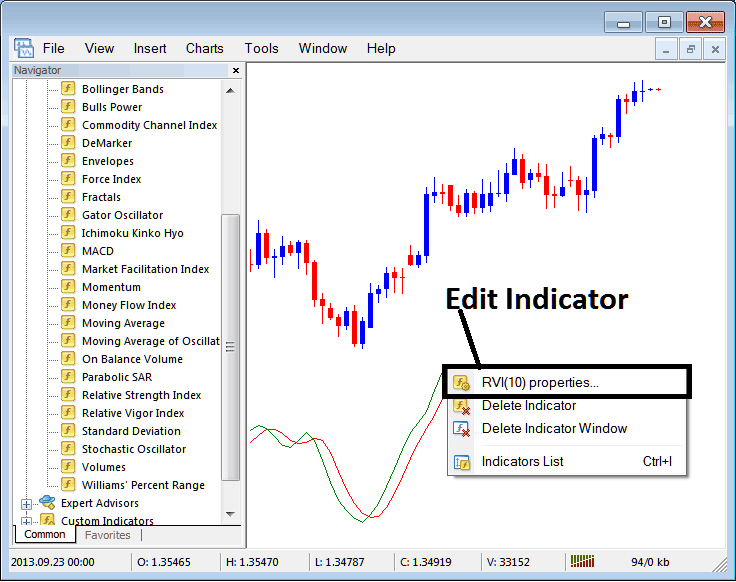
Following pop up panel window pops up & the RVI Technical Indicator parameters can be edited from the pop-up panel.
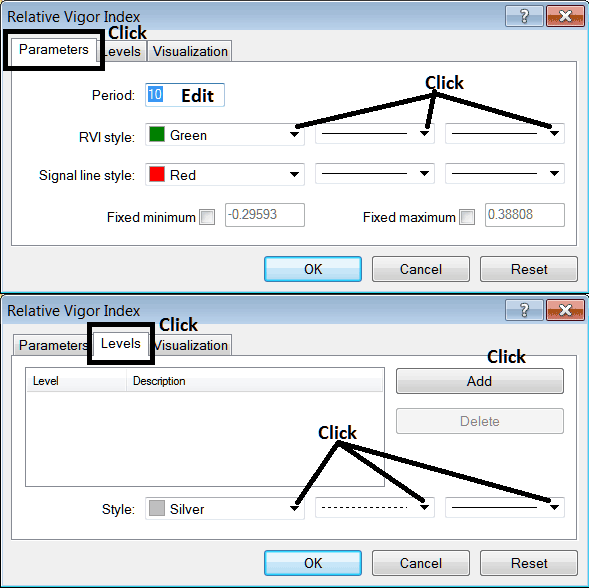
More Guides & Lessons:
- What does 1:100 leverage mean for XAUUSD?
- Recommended Online Platforms for XAU USD
- Spot Classic Bullish and Bearish Divergences on XAUUSD
- Brokers for Standard Gold Accounts
- How Do You Use the MT5 Gold Platform on an Android Phone?
- Adding the Moving Average Envelope Indicator to a Gold Chart in MetaTrader 5
- How to Trade Commodity Channel Index(CCI) Trade Indicator
- Steps to put the Alligator tool for gold on a trading chart in MT4.
- Exploring Different XAU USD Trading Methodologies Across Various Chart Time Frames for Gold.
- How to Initiate a New XAU/USD Trade Order via the MT4 iPhone Application

