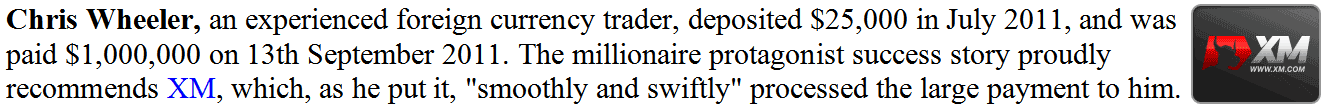Drawing Bar Charts in MT4
The third option on the charts menu in MT4 platform is the "Bar Chart" button. This button key is used to choose the drawing technique of trading price movement as price bars.
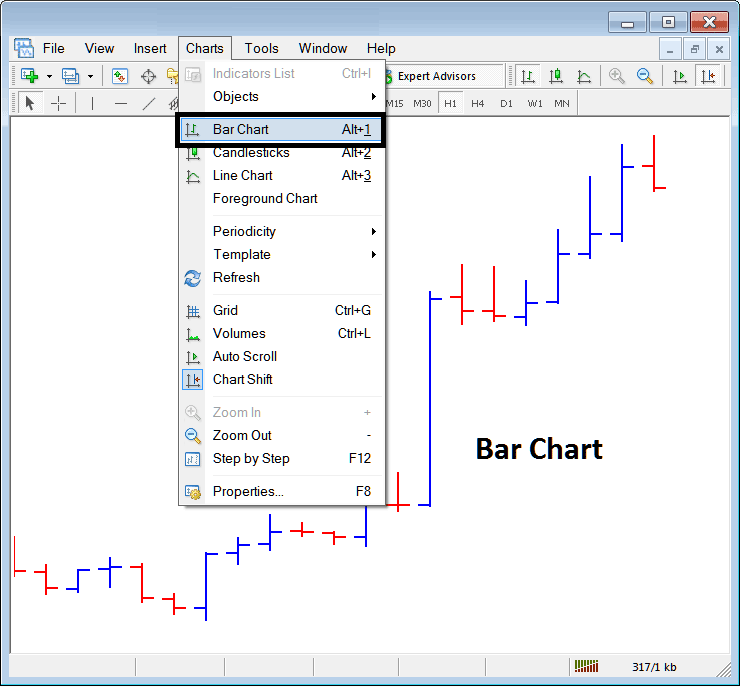
To trade on charts a trader may prefer to use the Bar Charts. The above menu button shows how a trader can select this option on the Meta Trader 4 platform.
These are drawn using color coding:
- Red bar - Price went down
- Blue bar - Price market went up
These bars also have horizontal line to the left and to the right: these are used to show opening (left horizontal dash) & closing (right horizontal dash).
highest point portrays the high of the price
Lowest point portrays the low of the price
These four points Open, High, Close, Low are Known as OHCL, abbreviation of the first letter for these four levels, these 4 OHCL levels will be represented on each and every single bar.
These charts aren't very popular among traders as they are not very appealing in terms of technical analysis & traders tend to favor other types.