Place Accumulation/Distribution Indicator on Chart
This gold trading course explains how to add the Accumulation Distribution indicator to MetaTrader 4. It covers technical analysis of Accumulation Distribution.
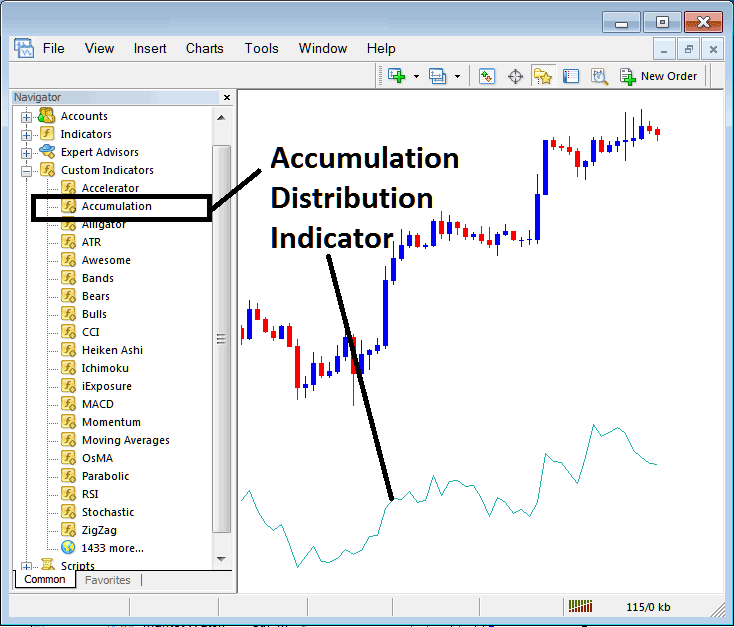
How to Add Gold Indicators on MT4 Charts
Step 1: Open The Software Platform Navigator Window Panel
Open the Navigator panel such as illustrated below - Navigate & go to "View" menu (then click on it) & then select and choose the "Navigator" window (press), or From Standard ToolBar click the "Navigator" button or press keyboard shortcut keys "Ctrl+N"
From the Navigator pane, navigate to and select "Technical Indicators" (Execute a Double Click)
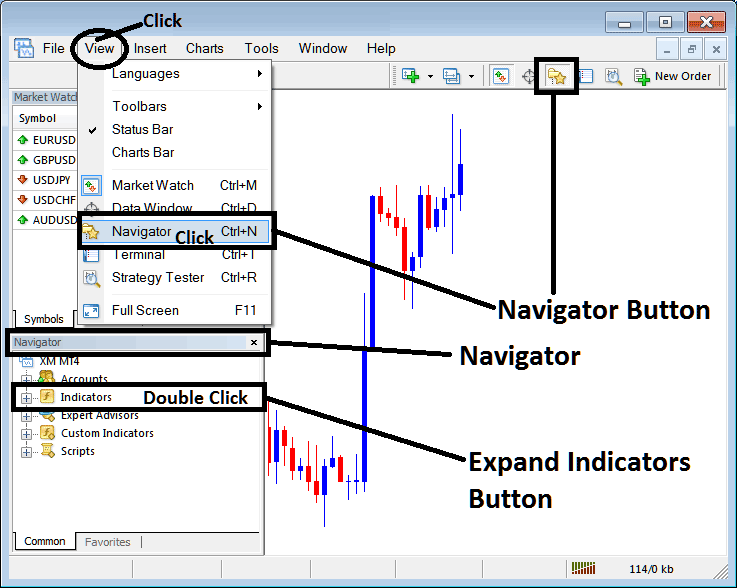
Step 2: Expand the Technical Indicator Menu on the Navigator
Make the technical indicator menu bigger by clicking the open(+)tool button symbol ' + ' or clicking twice on the "indicators" menu: after you do that, this button will look like (-) and will show a list like the one below.
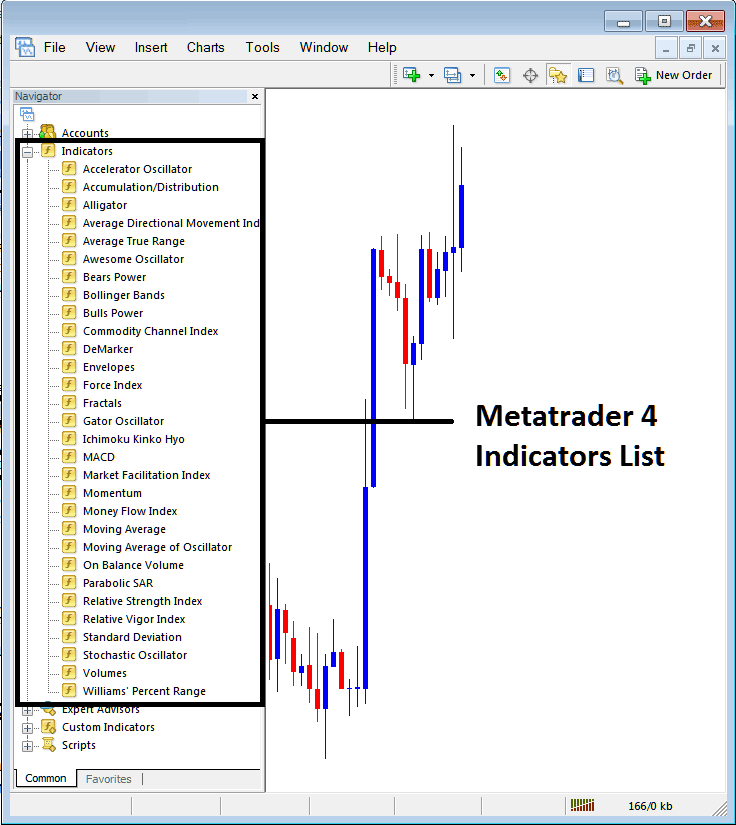
From the Above window then you definately can upload any indicator that you because the dealer need on the chart.
Adding the Accumulation Distribution Indicator to Your Chart
Step 1: Select/Choose the Accumulation Distribution button on MT4 list like is displayed below:
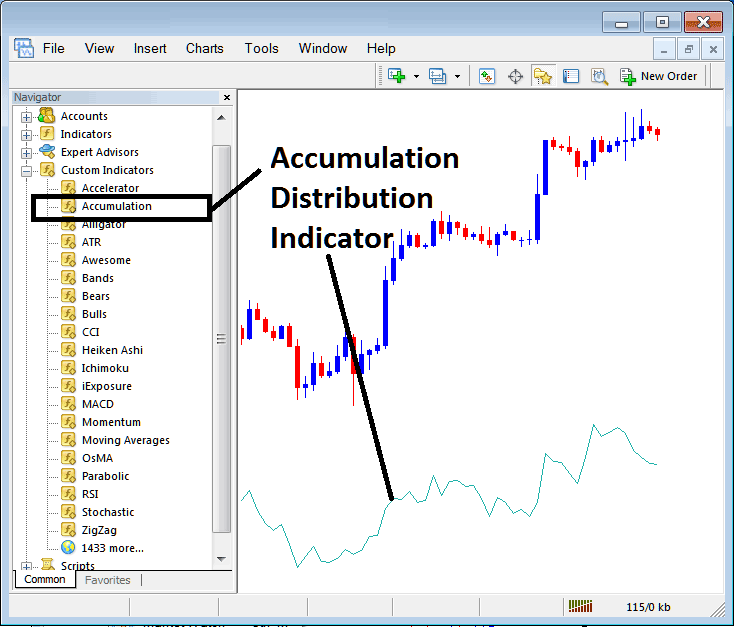
Step 2: Click twice on the Accumulation/Distribution button. Then hit OK to add the indicator to your chart. See the highlight below.
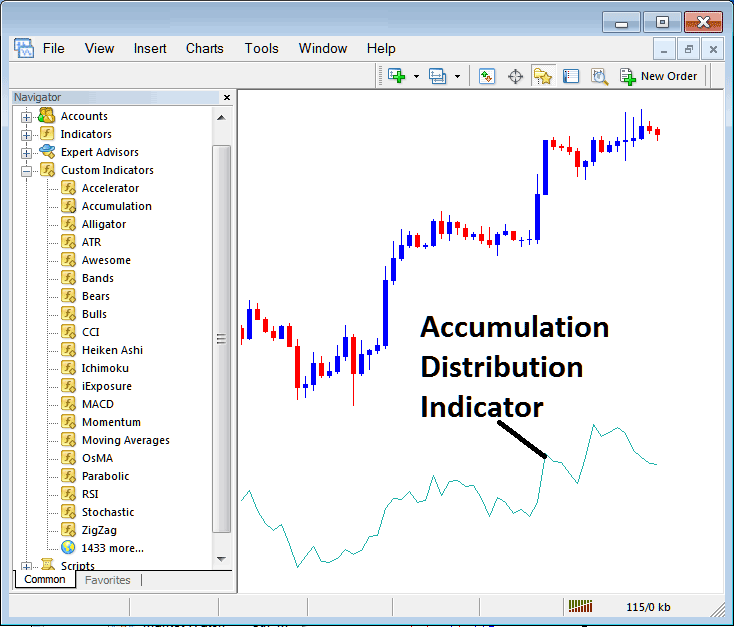
Edit Accumulation Distribution Indicator Settings
To change settings for the Accumulation Distribution signal, right-click the indicator. Pick properties. Adjust the options in the pop-up menu. Click okay after your changes.
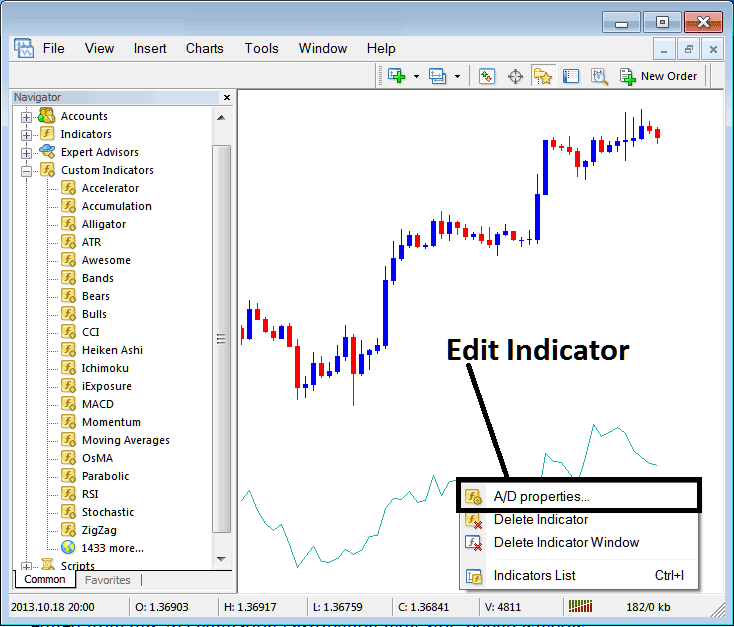
The window below will pop up, and you can change the Indicator properties settings in this window.
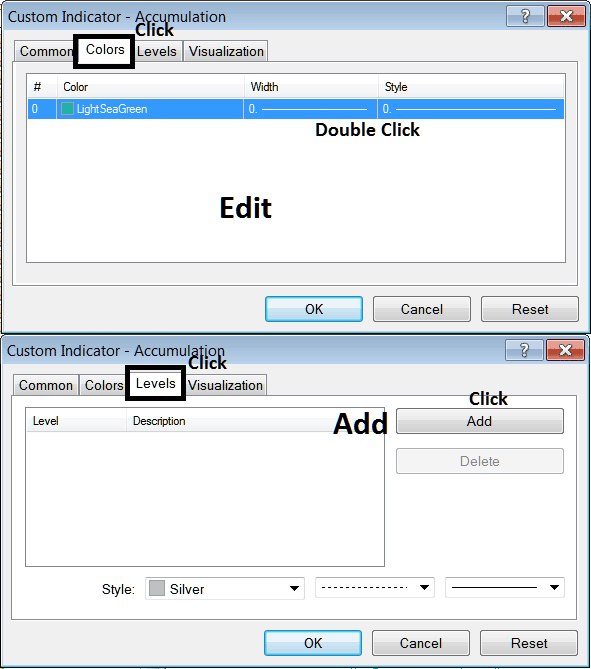
Check out more topics and tutorials.
- Learn How to Trade Gold and Learn Online XAUUSD Courses
- How Do I Start XAU/USD in MT5 Android App?
- How Can I Trade MetaTrader 5 Downward Gold Trend-line in MT5 Platform?
- Steps to Set Relative Strength Index, RSI, on Gold
- Guide for Setting Up a Demo Account for XAU/USD
- How Do I Trade XAUUSD Analysis?
- Learn MT4 XAU USD Platform/Software for Beginners
- How Do I Register for a Demo XAU/USD Practice Account?
- How to Develop an Automated MT4 XAU USD Robot for Gold.
- XAU USD Trend Trigger Factor Technical Indicator
