Aroon Oscillator Analysis and Aroon Oscillator Signals
Calculated from Aroon Indicator.
Calculation
Aroon Oscillator subtracts Aroon Down from Aroon Up.
The Oscillator goes between -100 and +100 because the Aroon UP Indicator and Aroon DOWN Indicator both go between Zero and 100.
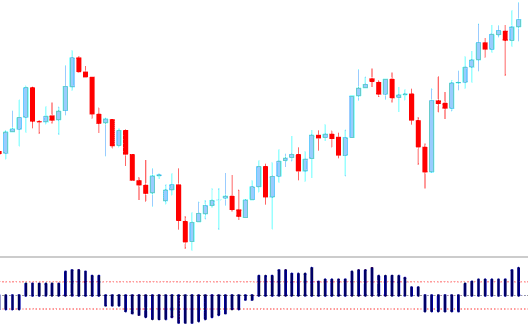
Gold Analysis and How to Generate Signals
Buy Signal
The Oscillator indicator gives a buy signal when it crosses above zero. The further it moves from zero, the stronger the uptrend.
The technical indicator shows price gaining strength if it keeps heading toward +100, and shows energy fading if it's getting closer to Zero.
Sell Trading Signal
The Oscillator suggests a short sell when it drops below the Zero line, and the further from zero, the stronger the downtrend
The technical indicator signals that price is escalating its momentum if it continues moving toward the -100 mark, whereas momentum is interpreted as diminishing if the reading approaches the Zero level.
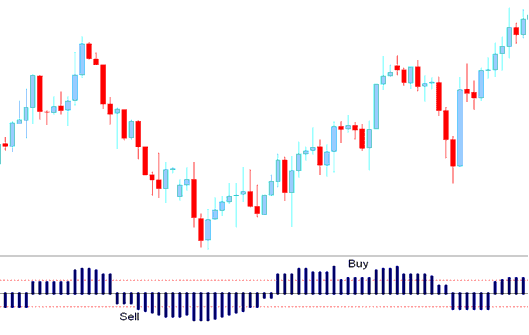
Buy & Sell Trading Signals
More Guides and Lessons:
- How do you read the 61.8% Fibonacci expansion level?
- An Introduction to Gold Trading
- Gold Indicator: Ultimate Oscillator
- What Does Margin Level Mean in MetaTrader 5 Software?
- Online Gold Trading
- Different Kinds of MetaTrader Software for Computers and Laptops
- Gold Patterns with Moving Averages Strategies
- Moving Average Crossover Method for Gold
- Interpreting Rising Wedge Patterns
- A Guide to Trading Against a Downward Trend-line within the MT4 Interface

