How Can I Place a Pending Order on MT4 Platform
These orders are used to buy above the current market price or to sell below it.
- Buy Stop An order to open buy at a point above market price.
- Sell Stop An order to sell at a point below the market price.
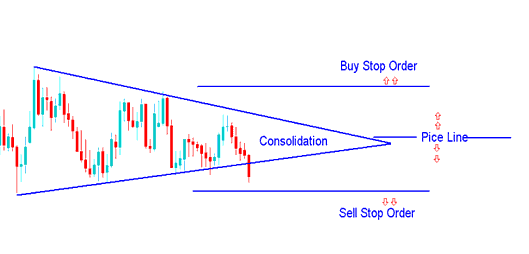
Purchase and sale entry orders,
These orders are also known as orders that are waiting to be triggered. People who trade online use these waiting orders when they want to trade something like the consolidation chart pattern, but they do not want to have to constantly watch the prices until there is a price breakout. Therefore, traders will set these waiting orders above and below the price, and if the price breaks out in either direction, one of these waiting orders will be activated, and a trade to buy or sell gold will be started automatically.
Buy Stop
In the subsequent illustrations, a buy stop order was configured to initiate a purchase at a price exceeding the current market price.
Subsequently, the price moved upward, triggered the buy stop order, and then continued its ascent.
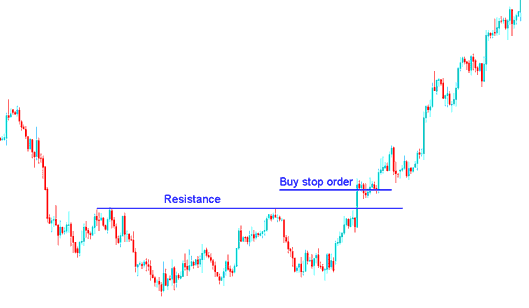
Place a Buy Stop Above Resistance - Add Pending Buy Stop on MT4.
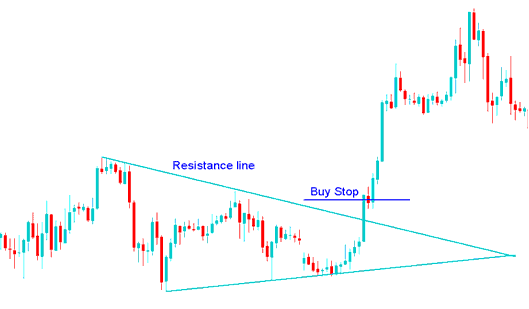
Setting a Buy Stop Order in a Breakout - Steps to Add a Pending Buy Stop Order on the MetaTrader 4 Platform Software
A buy signal is triggered when the price breaks resistance, as seen in the example of an upward breakout occurring after a market consolidation pattern.
Sell Stop
In the picture shown and explained below, an order to sell was set to sell at a price lower than what the market is currently at.
Following this, the price action descended to trigger the sell stop instruction, and the subsequent fall in price persisted.
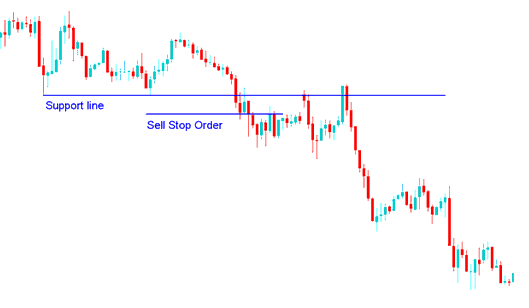
Placing a Sell Stop Order Below a Support Level
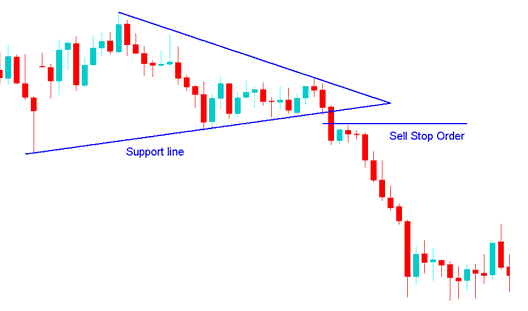
Pending Sell Order Set in a Price Break out
A sell gold trade came about because of the earlier sell stop order after the support line broke following a chart pattern that was steady.
How to differentiate between stop orders & limit orders
It is easier to first remember one concept. The easier concept to learn is that of Stop Orders are set above & below the price.
Download MT4 now. Practice these orders on a demo trading account meanwhile.
Setting Buy & Sell Stop Orders in MT4 Trading Platform
Open a Trading Chart, Right Click on gold Chart, Choose and Select New Order, then follow the steps illustrated and shown below
Step1: Choose Pending order like displayed and shown below
Step 2: Choose/select the Pending order menu as illustrated below.
Step3: Choose Buy Stopor Sell Stop
Step 4: Press on "Place" Order
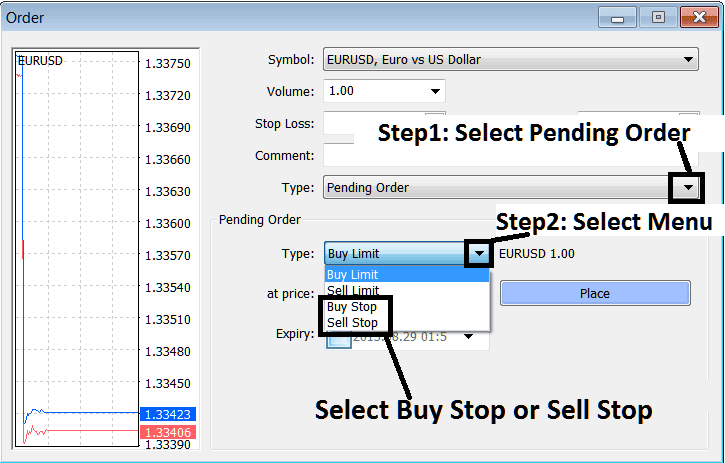
Procedures for Implementing These Pending Orders within the MetaTrader 4 Software - A Guide on How to Input a Pending Order into MT4.
More Online Classes and How-Tos:
- What is DD XAU/USD Account Meaning?
- How Do I Do XAU/USD Position with Different XAUUSD Chart Time frames?
- XAUUSD Analysis of Gold Indicators
- Bollinger Bands Gold Indicator Analysis
- Download MetaTrader 5 Mobile App Android -Android MetaTrader 5 App Download
- How to Calculate Stop Loss Order in Trading
- What is NDD XAU/USD Account Meaning?
- Can You Start XAUUSD with $10 for Nano XAU/USD Account?
- XAU/USD Demo Trading Account MT5 Free XAU USD Account
