Gold Platforms for Windows
Software MT4 Guide Lesson
The most popular software is MT4 platform software. It is easy to use, chart are well presented & the platform has multiple analysis tools for a trader to choose and select from - Platforms for Windows PC. This is why the MT4 is the best trading software.
The platform also known as trading software displays charts on the computer screen: the charts explain the current buy & sell xauusd gold prices. The platform helps you keep track of your funds and how the Gold trade which you bought or sold is doing.
The examples illustrated and shown and explained below shows the Interface of the Gold Platforms for Windows PC used to draw charts, streaming price quotes and placing orders with your selected online gold trading broker.
Gold Platforms for Windows - Online Trading Platform
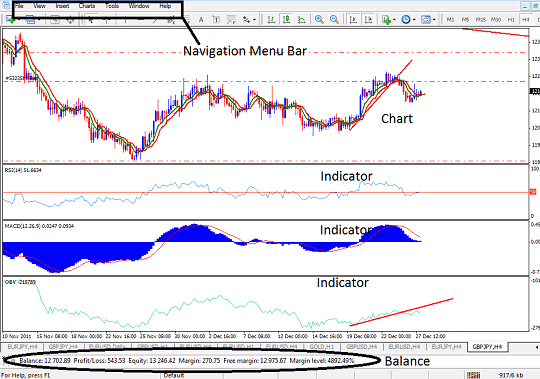
MT4 Software/Platform
The easiest xauusd platform to use is the MetaTrader 4, also known as MT4. MetaTrader 4 Platform can be downloaded from any online xauusd trading broker.
If you are new to trading platforms all you need to remember is all computer software use the same coding rules, programming rules are followed by all programmers, one of the rule used is familiarity.
So in all software take for example your web browser, there is file, edit, view, history, tools and help at the left top side of your browser.
If you compare and analyze this with your xauusd platform if you're using MT4 oftenly referred to as MT4 there's file, view, insert, charts, tools and help.
MT4 Platform Navigation Menu
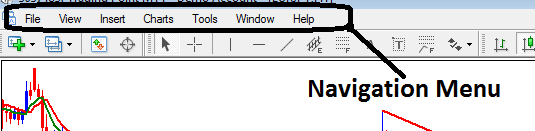
MetaTrader 4 Software - MetaTrader 4 Navigation Menu
Under file on MetaTrader 4 you can open charts for the you as a trader want, you can open an account, or login to an account and so on.
- Use the 'New Chart' button key to open a xauusd chart
- Use the "Open an Account" button to open a practice practice account
- Use 'Login' button key to log in to a trading account
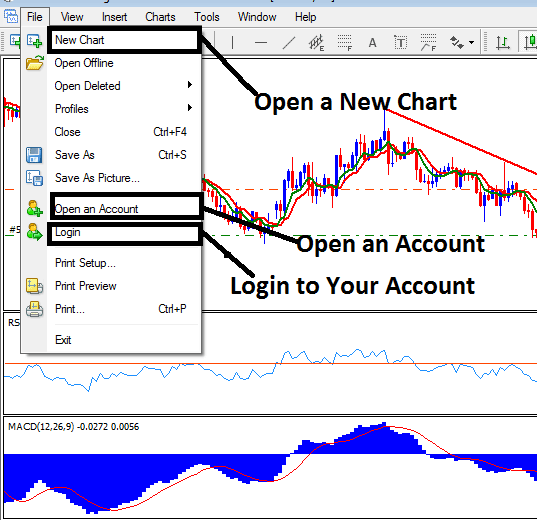
How to Open an Account in MT4 Trade Platform
Under view menu you can open the navigator to view your account number details and particulars + indicators. To use the technical indicators just double click them & click okay. They will be automatically placed on the price chart.
Still under view you can click 'terminal' button to view open trade positions.
To open a trade right-click inside the chart, click trading choose new order the you can choose to buy or sell that gold.
If anything else gets complicated just click the help button & look for it in 'Help Topics'.
XAUUSD MT4 platform/software can be downloaded from various broker web sites.
The MetaTrader 4 is much easier to learn as a beginner trader can learn the trading platform within minutes, this is why the MetaTrader 4 is regarded as one of the best trading platforms if not the best platform to practice and train with.
MetaTrader 4 software guides can be found on the section: MetaTrader 4 Platform Lesson Guide
Get More Guides & Tutorials:
- Gold Save a Trade Template on MT5 Trading Software
- MetaTrader 4 Charts Course Tutorial
- When is The Best Time for Trading Gold If You Want to Improve your Results when Trading Gold?
- Best Leading Indicator Trend Indicator & Momentum XAU USD Indicator Combination
- Gold Tutorial Guides List of XAUUSD Indicators
- Trend line Break XAUUSD Trend-line Reversal Signals
- MetaTrader 5 a Software Used in Gold


