How Do I Add TakeProfit Order on MT4 Platform?
First choose the open trade position you want to add a TakeProfit Order to.
Once you select open trade - choose the modify order button option and the following trade order pop up window will appear & as a trader you'll then use this order pop up window to add the Take Profit Order Level for your new trade.
This window lets you set your Take Profit Order Level - type in the price for your Take Profit TP Order and click "Modify" to add the TP Order to your trade.
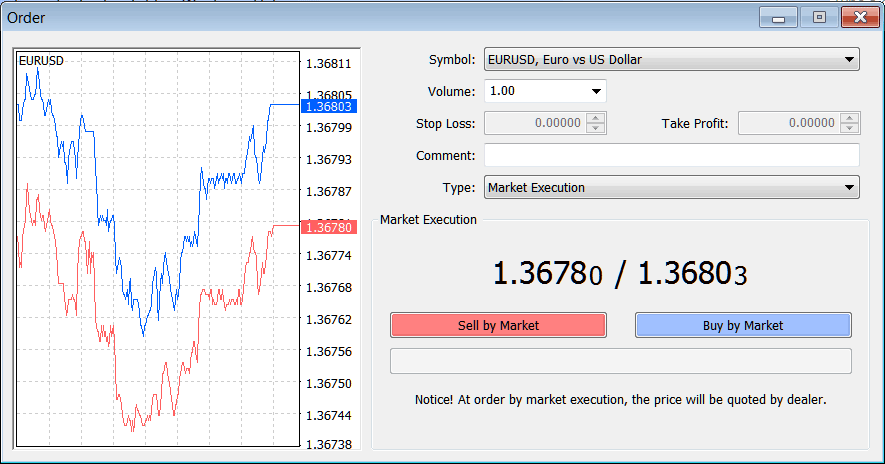
Add TakeProfit Order on the MetaTrader 4?
Access Extra Tutorials and Lessons
- How Can You Learn About the Gold Platform for XAUUSD?
- MT5 Bar Charts in MetaTrader 5 Charts Menu
- Head and Shoulders & Reverse/Inverse Head and Shoulders XAUUSD Patterns
- MT5 XAU USD Platform App
- How Can I Use TP XAU/USD Orders & Set SL XAU/USD Orders on MT5?
- MA XAU/USD Chart Support Level Turns Resistance Level & Vice Versa
- Where Can You Find MT4 XAUUSD Symbols Listing?
- Setting Moving Average Envelope Indicator on Gold Charts in MT5
- Plotting Declining XAUUSD Channels on Your MT4 Chart for XAU/USD
- How to Draw a Trend-line Correctly On a Chart

