How Do You Load a Gold Template on MT4?
XAUUSD Template MetaTrader 4
MetaTrader 4 Software Guide - Trading XAUUSD Load Chart Templates in MT4
Open the charts you wish to trade. Once you as a trader are ready to load a template on these trading charts.
- Click 'Charts' Menu.
- Select "Templates".
- Choose 'Load Template'.
- Enter the name of the 'Saved Template'.
Trading Load Chart Templates to MT4
How to Load a Template on a Chart on MT4
To load a chart template, go to charts menu select the templates button and choose the sub-menu item for load chart template. This will load the named chart template onto the new chart as is shown below.
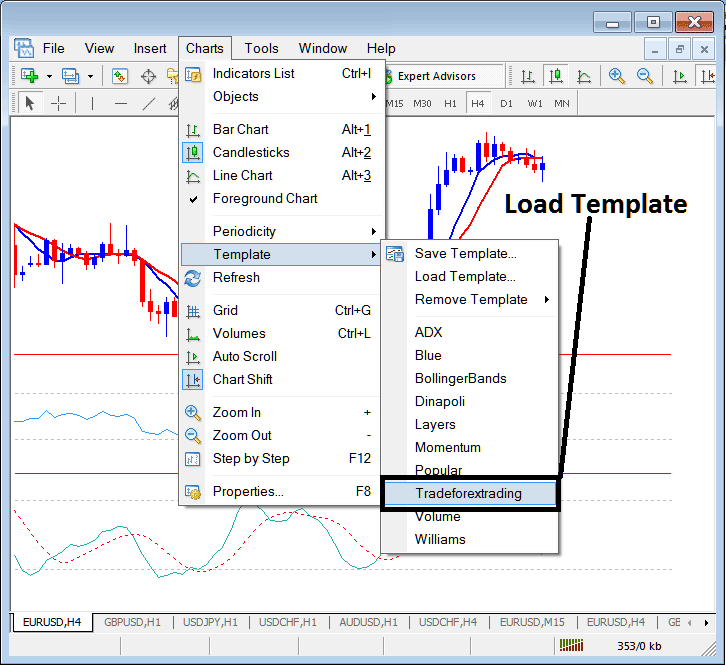
How Do I Load a Gold Template on MT4? - How Do I Load a Gold Template on MT4?
The named chart template is shown on list above: this is a short-cut for available templates that have been saved. Another option is using the 'Load Template', which's the second option marked and labeled as 'Load Template' on the template menu sub items.
Trading XAUUSD Remove a Chart Template from MT4 Platform
Third option in the Charts template sub menus is the 'Remove Template': you can use this submenu item to remove any chart template loaded on the selected chart.
MetaTrader 4 Chart Template - MT4 Trading Template
More Tutorials & Courses:
- How Do You Calculate Gold Margin Requirement in Gold?
- How Do You Read Bollinger Band-width Indicator?
- How Do You Activate a XAU USD MetaTrader 4 Automated Trading Expert Advisor in MetaTrader 4 Software/Platform?
- How to Set and Place Buy Limit Pending Trade Order on MetaTrader 5 Platform Software
- What is a XAU USD Piercing Line Candle in Gold?
- Difference Between Maximum XAUUSD Leverage Set by the Broker & Used Gold Leverage
- How Do You Trade Gold Trend Reversals in Gold?
- Analysis Chandes Dynamic Momentum Index Trade Indicator Buy & Sell Trade Signal
- How Do You Trade MetaTrader 4 Upwards Gold Channel in MetaTrader 4 Software/Platform?
- How to Use TP XAU/USD Orders & Set SL XAU/USD Orders in MetaTrader 5 Software Platform


