Open a Chart on MT4
How Do I Open a Chart in MT4?
To trade on the MT4 platform you'll need to start with the basic courses used to learn about the MT4 Platform Setup. These courses are shown below:
- Opening a MetaTrader 4 Trade Demo Trading Account Procedure
- Open a XAUUSD MetaTrader 4 Chart
- Sign in to a MT4 Account
Trading Open a Chart on MT4
Once you've opened a demo practice trading account the next step is to open a chart so as to start trading.
For this example let's start with a blank screen on the MT4 workspace.
To open a new chart from the example illustrated & explained below, click 'File' tab at the tops left corner as illustrated below, then select the option 'New Chart'.
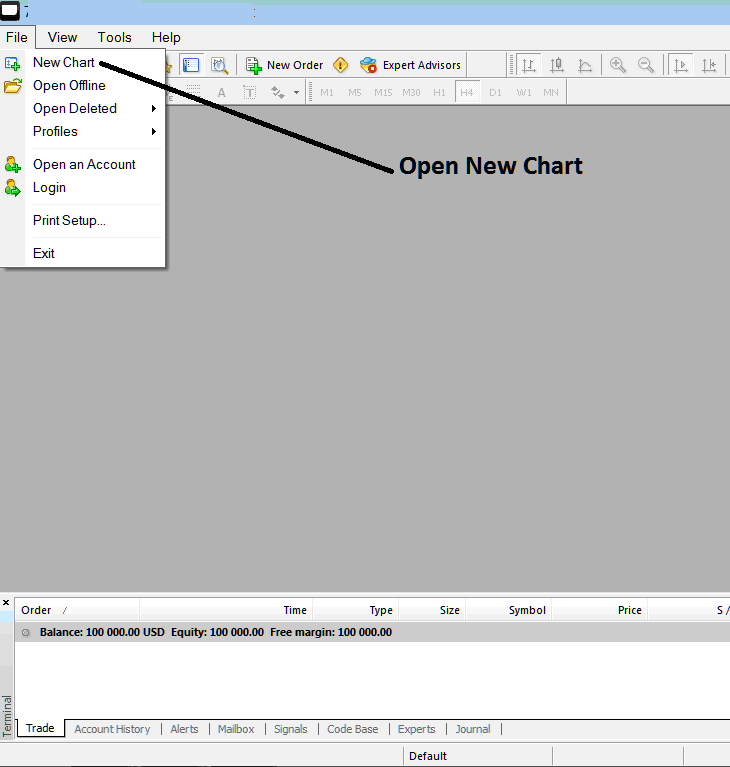
Trading Open a Chart in MetaTrader 4 - Open a Chart on MT4?
After clicking the 'New Chart' button a drop-down menu will pop up with list of financial instruments which as a gold trader you can select which to open.
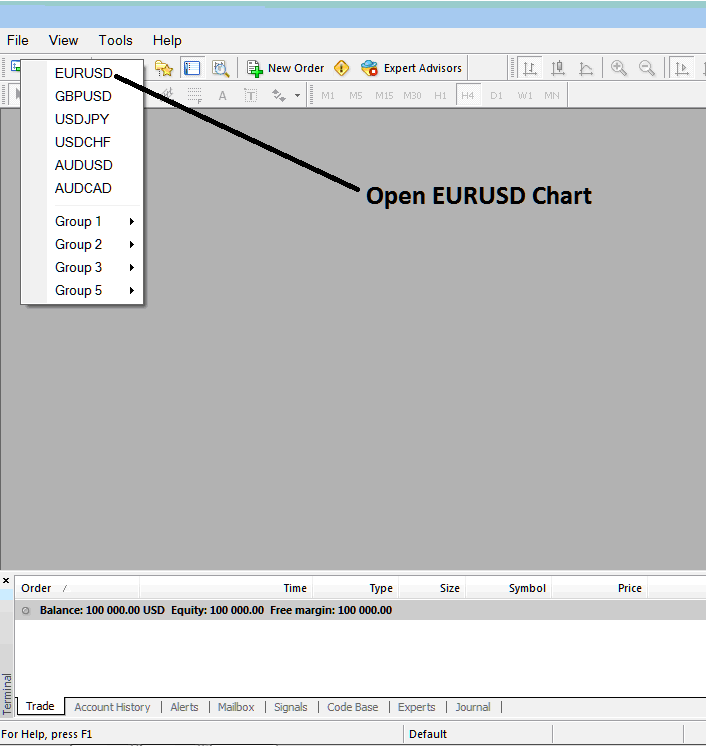
Trading Open a Chart on MT4 - Open a Chart on MT4?
Open a Chart in MetaTrader 4
Study More Courses:
- How Do You Trade Triple Exponential Average Technical Indicator?
- How to Trade Bollinger Bands Technical Indicator
- MT4 Gold Charts Price Data Download MT4 Data History Center on MT4 Tools Menu
- What Time Gold Starts Market Sessions?
- Learn Getting Started in Gold Tutorial
- How Do You Trade MT4 Gold Charts?
- How Do You Add Gold Quotes to MT4 Platform?
- How to Setup Gold Demo Account Course
- MT4 Copy Trade Software & MT5 Copy Trade Software
- Market Execution of XAUUSD Orders Described with Examples


