MetaTrader 4 Live Charts
After successfully opening a simulated gold account, the subsequent action required is to open a XAUUSD chart to commence gold (xauusd) trading activities.
For this gold XAUUSD trade example, start with a clear screen on the MT4 gold interface.
To generate a new chart based on the trading example illustrated currently, utilize the 'File' menu located at the upper left corner of the MT4 platform interface, then select or choose the 'New Chart' option.
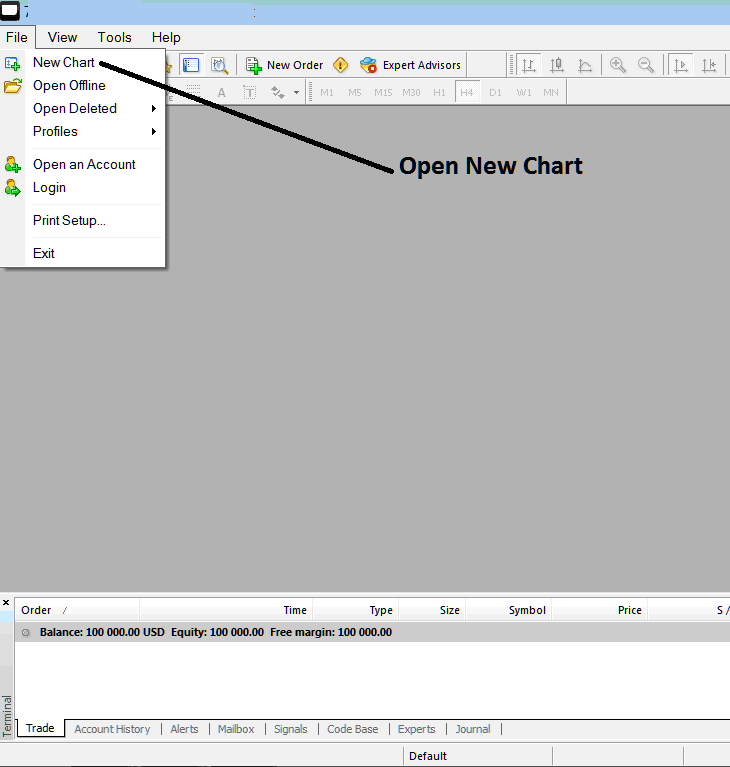
After selecting 'New Chart,' a menu will drop down, listing the financial instruments available for you, as a xauusd trader, to open a chart for. For demonstration, choosing the XAUUSD option will generate the Gold chart.
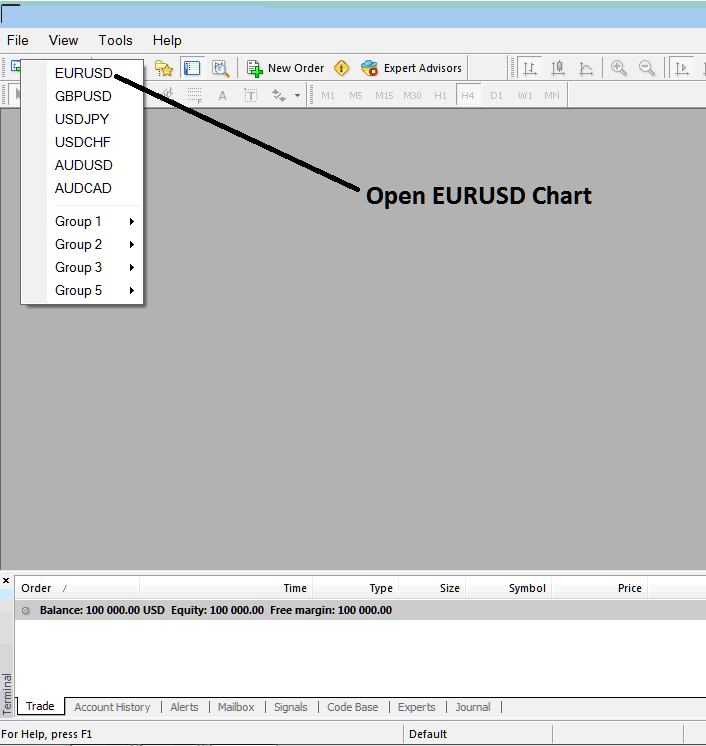
The following chart will then be opened on MetaTrader 4 platform as cited below.
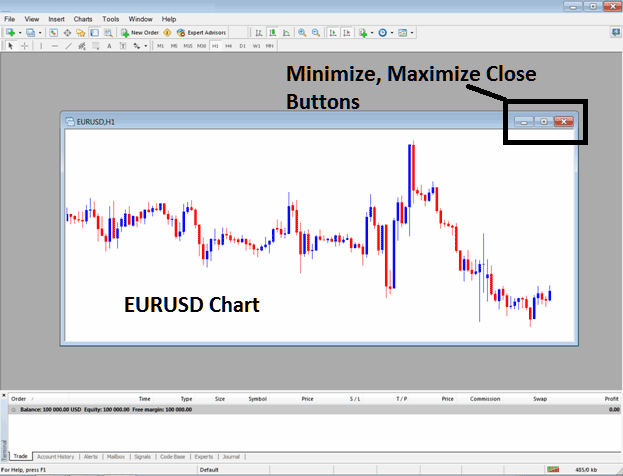
As a gold trader, expand the chart like the one below. Open positions from it or add indicators to check price trends.
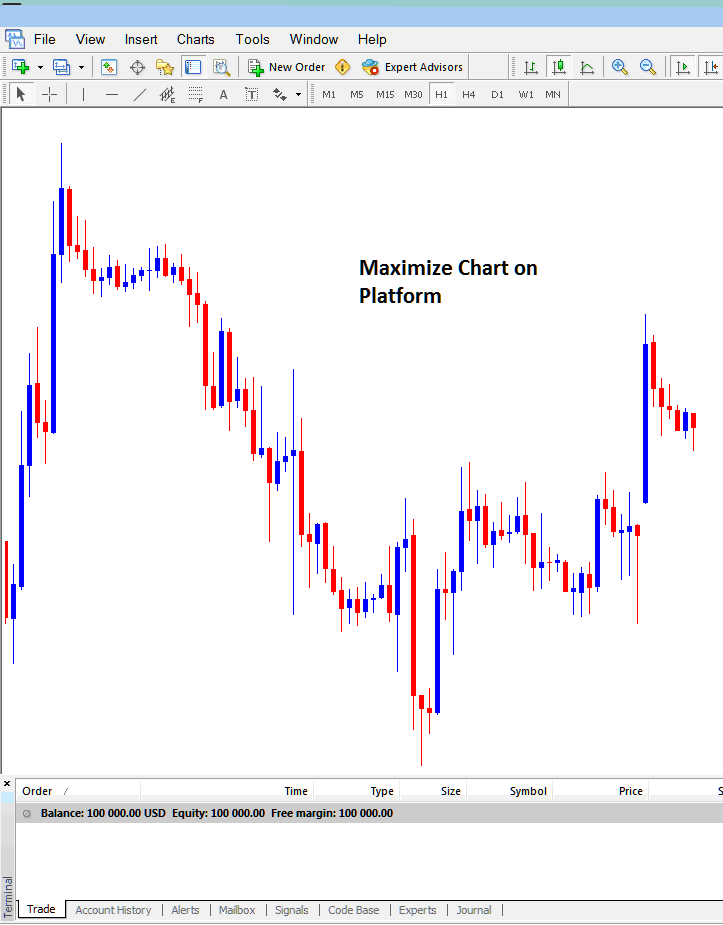
This is how to open new chart on the trading platform. You can open as many charts as possible and these will be arranged in form of chart tabs & you can navigate using these chart tabs just as is shown below.
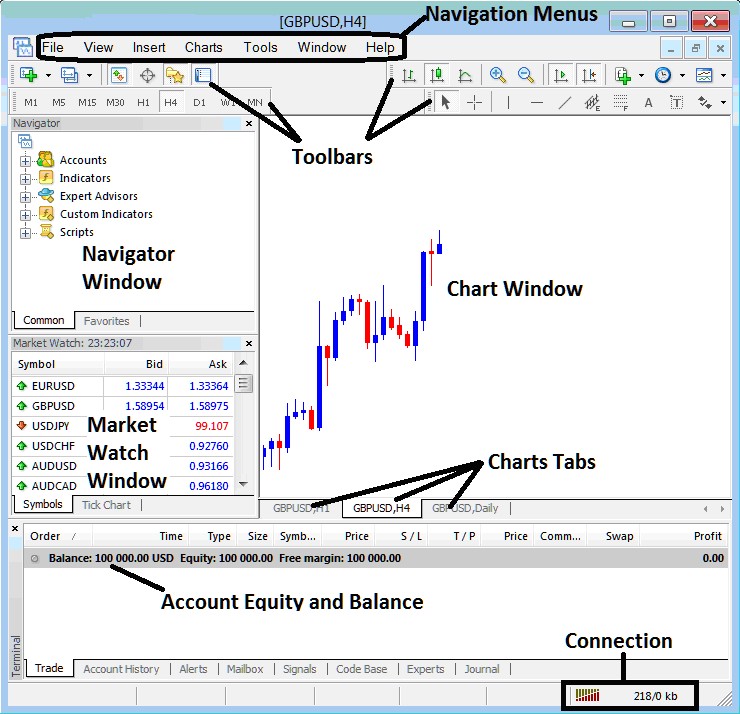
Study More Courses & Lessons:
- How Do You Predict XAU/USD Trend Reversal XAU USD Signal?
- How to Add Awesome Oscillator XAUUSD Indicator in Trading Chart in MT4 Platform
- Setting Up a Gold EA on MetaTrader 4
- Various Types of Technical Trend Indicators
- RSI classic bullish gold divergence compared to RSI classic bearish XAUUSD divergence
- Explanation and Examples of Market Execution for XAU USD Orders
- What is the Method for Adding a Buy Stop Gold Order and a Sell Stop Order in the MT5 Platform?
