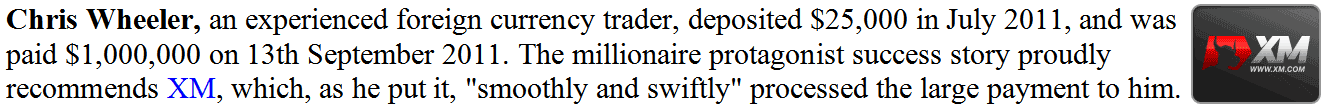Buy Stop Order & Sell Stop
These represent orders to purchase at a price point above the current market or to sell at a price point beneath the current market.
Buy Stop: An Instruction to Purchase an Asset at a Price Point Exceeding the Current Market Price.
Sell Stop: Order to Sell Below Current Market Price
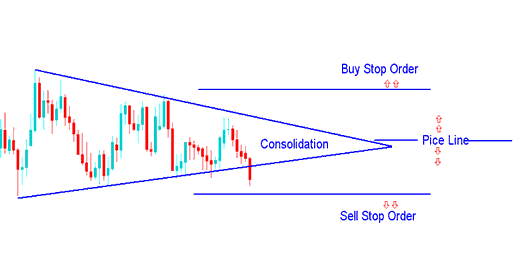
Buy Stop Order & Sell Stop
Traders use these orders when they want to trade a setup like the consolidation pattern, but they do not want to spend the entire day watching the market prices of Gold until the price goes up or down. So, these traders will use these orders to place pending orders above and below the prices that are consolidating, and if the price goes up or down, one of these pending orders will be carried out, and a trade to buy or sell will automatically begin.
Buy Stop
An example illustration of a buy stop order is displayed below.
As an example, a buy stop order was set to buy at a price higher than what the market was showing at that time.
The price then moved up to hit the buy stop order, & afterwards price continued to move upwards.
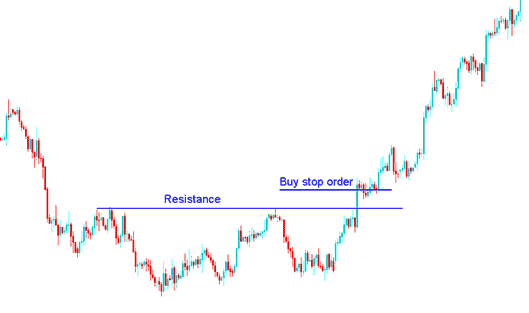
Placing a Buy Stop Order above a Resistance Level
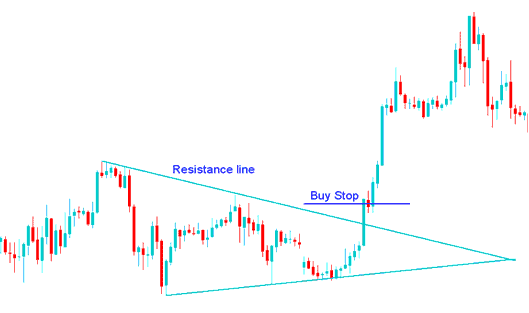
Placing a Buy Stopabove a Price Consolidation
The first example shows a buy signal from a stop order when price broke resistance. In the second, it came from an upward price break after a consolidation pattern.
Sell Stop
An example illustration of a sell stop order is displayed below.
The illustration shows a sell stop order positioned to execute a sale at a price point beneath the current market price.
The price subsequently decreased to trigger the sell stop order, then continued to move downwards.
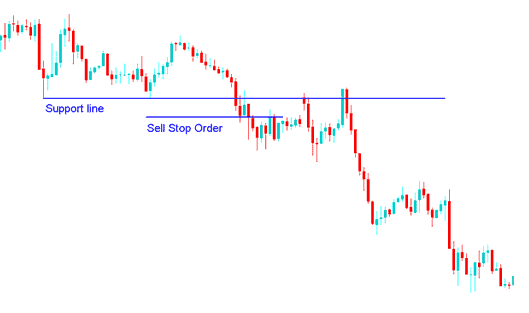
Placing a Sell Stopbelow a Resistance Level
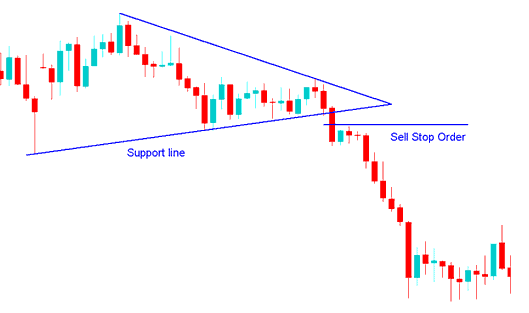
Placing a Sell Stop Order below a Price Consolidation
A sell signal was derived/generated from the above stop order set-ups, when price broke a support level in the first illustration and when there was a downwards breakout of prices after the price consolidation chart pattern in the second example.
How to differentiate between stop orders and limit orders
First and foremost, it's simpler to recall a single idea. Stop Orders are a simpler idea since they are placed both above and below the market price.
Configuring Buy and Sell Stop Orders within the MetaTrader 4 Software Application
To open a gold trading chart, just right-click on the chart, select “New Order,” and then follow the steps listed below.
Step 1: Pick a Pending order like the one shown belowStep 2: Pick the Pending Order Menu as Shown BelowStep 3: Pick Buy Stop or Sell Stop Step 4: Click "Place" Order
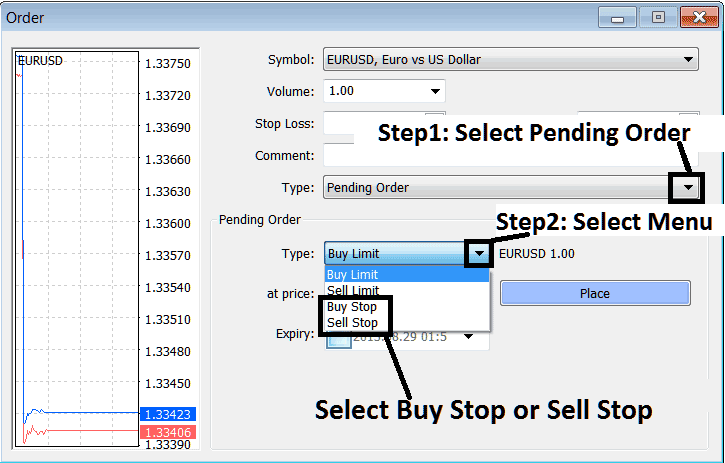
Procedures for Setting Buy Stop or Sell Stop Orders Within the MT4 Platform Software Environment
Study More Lessons & Courses:
- How Can You Draw Fib Pullback Trading Indicator on XAU/USD Charts?
- Drawing Lines to Show Falling Trends on Gold Charts
- Procedure for Adding a New Symbol or Quote on the MT5 Trading Platform
- Trade Gold Patterns
- Technique for Plotting a Downward Gold Channel on an MT4 Chart
- MT5 Program for iPhones: Trading App Guide
- Timing for Gold Trading
- Details regarding XAU/USD
- Assessing the Aroon Oscillator: Is it a Leading or Lagging Indicator?
- Using Moving Average MA Envelopes as an XAUUSD signal