Print Setup and Printing Chart from MT4 Software Platform
As a trader, print a chart if you want. Analyze it later or keep it as a trade record in your journal.
On the MT4 platform, there's an option provided printing of these charts. These print buttons are provided on the "File" Drop down menu of the MT4, such as illustrated below.
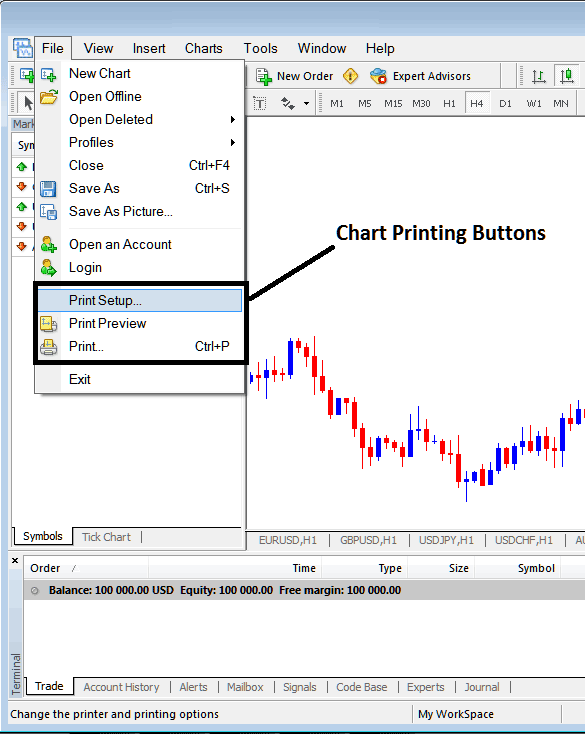
To preview the print document you can use the "Print Preview" Button. To print a Chart just click on "Print" button or press key-board short cut keys, CTRL+P to directly print the chart from the MetaTrader 4 software.
Print preview shows what the chart will look like when printed.
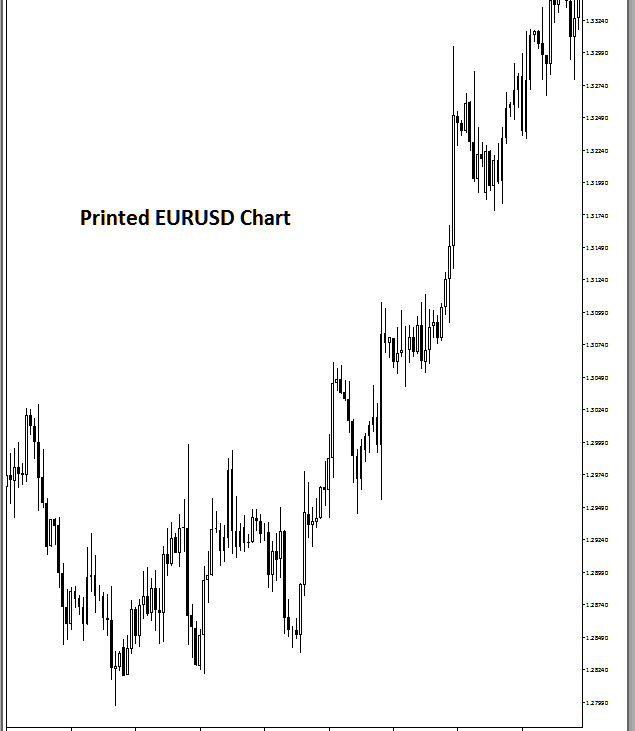
How to print MT4 charts, for the reason of keeping a trade journal and then using the printed trading chart to look at the xauusd market later on.
Explore Additional Tutorials and Lessons:
- How Can I Start a Practice Account on MT5?
- How to Analyze/Interpret XAU/USD Strategy Training Tutorial Course
- MT5 Real Account License Course Tutorial
- What's XAUUSD Gold Margin and Gold Free Margin in MT4 Software Platform?
- Continuation Patterns in Gold
- Buy Stop Order & Sell Stop Order
- XAU USD MA Strategy XAUUSD Indicator Analysis
- How to Analyze/Interpret Commodity Channel Index Indicator
- How Can I Trade Ehler Relative Strength Index Indicator?
- How to Use Trading Technical Indicator Signals To Trade Gold

