How Do I Save a Template on the MetaTrader 4?
MT4 Platform Course - How to Save Chart Templates
Open the charts you want to trade. Once you, as a trader, set up your system on the chart, you can then save these trading charts.
- Click "Charts" Menu.
- Select and Choose the "Templates".
- Select "Save Templates".
- Enter the name of the "New Template".
Save Chart Templates via Charts Menu in MT4
The MT4 templates tab is provided for within the charts menu on the MT4 xauusd gold platform. MT4 template is used by many traders to save their trading strategies, this way they can load the trade strategy on a new chart directly from this MetaTrader 4 template option without having to put the indicators one by one each time that they open a new trading chart.
Below is a representation of the Chart Templates Option in the MetaTrader 4 Software Platform:
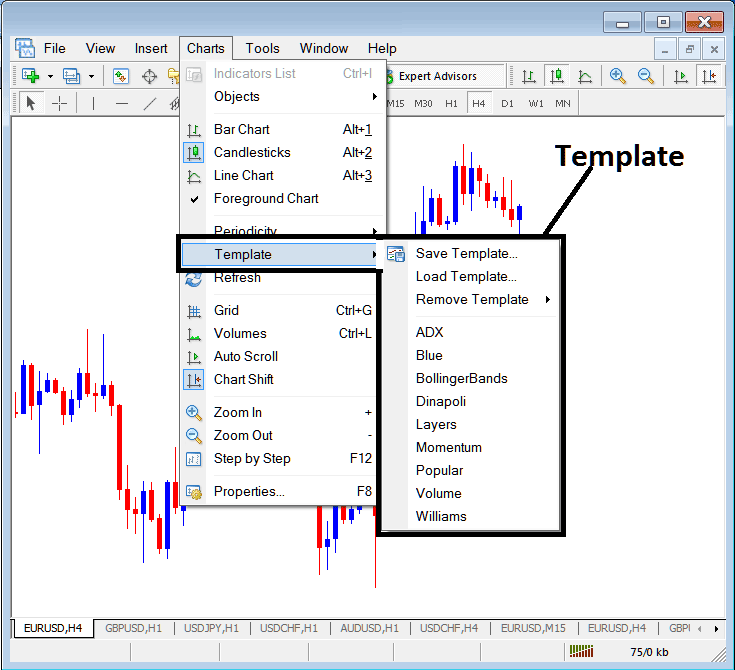
How Do I Save a Template in MT4 Platform?
Save a System as a Template on Software
E.g. as a trader you may & might make a trading system shown below.
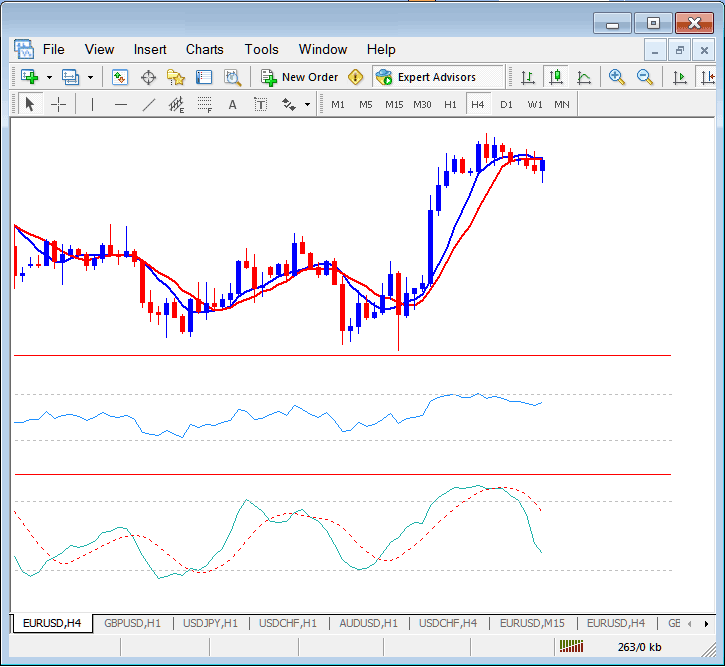
How Do I Add a Chart Template to Gold MT4 Software?
This trade system takes a total of about 5 minutes to setup, It would take you five minutes to set it up on each chart you open. But the MetaTrader 4 template will save you this time by saving this trade setup as template on the MetaTrader 4 - & to place and set this template on to another chart you only need to load the template to the new chart.
To save the above system as a MT4 template you'll open the templates button key within the charts menu on MT4 and use the save template option.
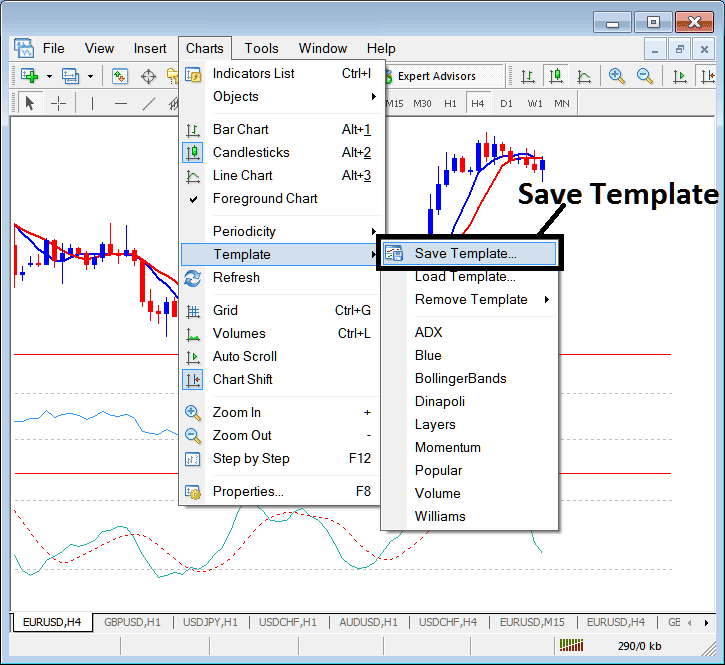
MT4 Software Course - How to Save Chart Templates
After you click save template, a pop-up will appear. You can name and save your MetaTrader 4 template, just like you see below.
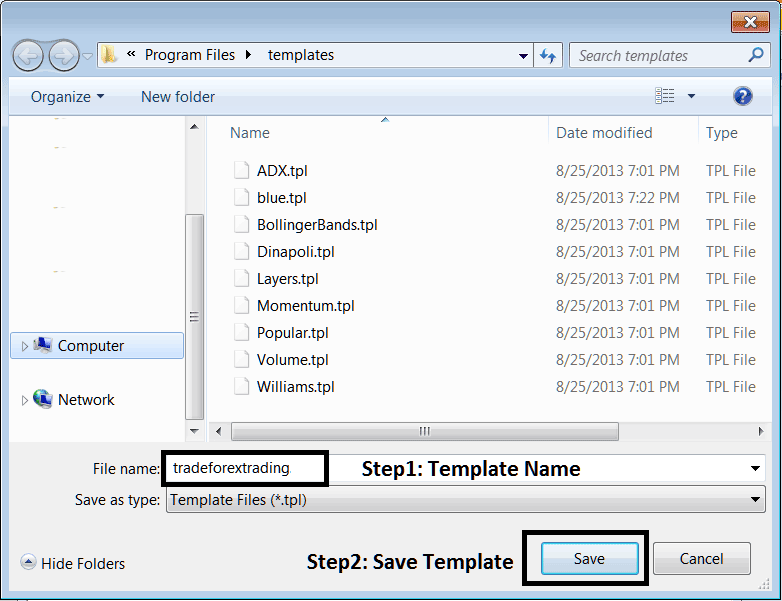
MT4 Platform Instruction – Saving Chart Templates: A Guide to Preserving Your MT4 Chart Template Trading System
Start by naming the MT4 chart template. Call it tradeforextrading, then hit save.
Find more tutorials and topics.
- Day Trade Using the 1-Hour Gold Chart Tutorial Guide
- Methods of Calculating Where to Set StopLoss XAUUSD Orders Using Gold Trend-lines
- What is XAU USD Margin Call in XAU USD Trading?
- A Guide to Adding Fibonacci Extension on the MT5 Platform.
- XAUUSD Leverage & Gold Margin
- Technical Analysis Bollinger Percent B Buy Forex Signal
- Draw-down and Maximum Draw-down
- How to Choose & Select a Good Regulated XAUUSD Broker
- XAU USD Market Opening Time
- Analysis Ultimate Oscillator Buy Forex Trading Signal

