How Do I Place a Buy Stop Order in MetaTrader 5 Platform?
How Do I Place a Buy Stop Order in MetaTrader 5 Platform?
The examples illustrated and explained below explains how to set a buy stop order in the MetaTrader 5.
A buy stop pending order is an order to open buy a xauusd at a price that's above the existing market price.
Setting Buy Stop Orders on MT5 Platform
- Open a XAUUSD Chart
- RightClick on Chart to open the Trade 'Order' Window
- On the Order Panel, Select Pending Order as shown below
- Select Pending order Type as Buy Stop as Show below
- After selecting Buy StopOrder - Press 'Place' Order and specify the buy stop price level where the trade order will be opened
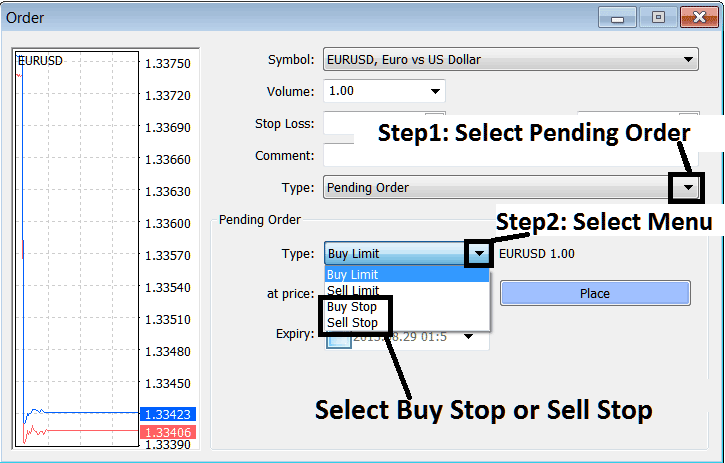
Set a Buy Stopin MT5
Set a Buy StopOrder on MT5
Get More Topics & Tutorials:
- MT5 a Trade Software Used in Gold
- How to Trade Coppock Curve Technical Indicator Buy FX Trading Signal
- Standard Toolbar Menu & Customizing Standard Toolbar Menu on MT4 Platform
- How Do You Trade Inverse Head & Shoulders XAUUSD?
- How to Build Technical Indicator Trade Strategy
- Gold Trend-line Bounce Gold Analysis
- How Do You Gold Set Buy Stop Gold Order on MT5 Trading Software?
- Short Term & Long Term XAUUSD with Moving Averages


