How Do I Set a Pending Order in MT5 Software?
How Do I Set a Pending Order in MT5 Software?
Setting Pending Orders
To Set a pending order at another price, Change the trade order window panel "Type' selection from 'Market Execution" to "Pending Order" as cited below.
A menu listing of pending orders will pop-up & show the following specified options.
- Buy Limit
- Sell Limit
- Buy Stop
- Sell Stop
The options for pending xauusd trade orders are pictured below:
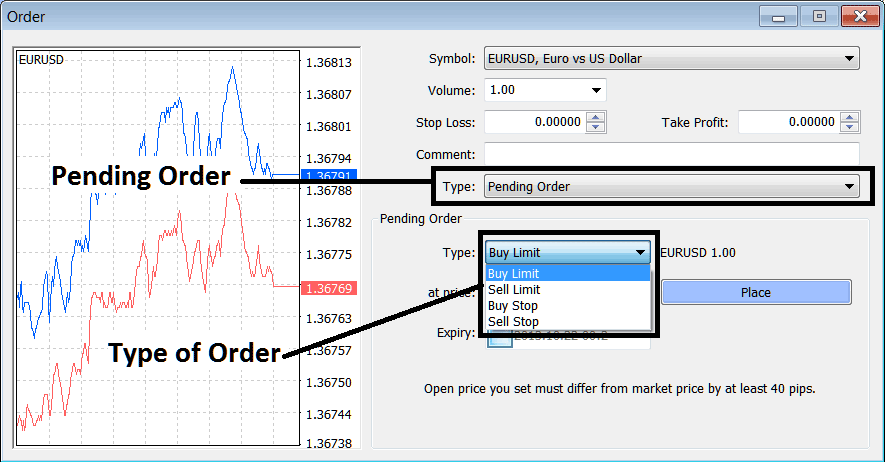
Set a Pending Order in MT5
To learn how to set up these pending orders read lessons:
Setting up Buy Limit Order and Sell LimitPending Orders on MetaTrader 5
Setting up Buy Stop Order and Sell StopOrder Pending Orders on MetaTrader 5
Once you select the type of pending order to set: then tap & click the 'Place' button key as shown & illustrated on above screen-shot to complete pending order set-up.
To get above trade order window on the MT5 platform:
The New order button for opening a new trade is highlighted below. (MT5 key-board Short Cut Keys 'F9')
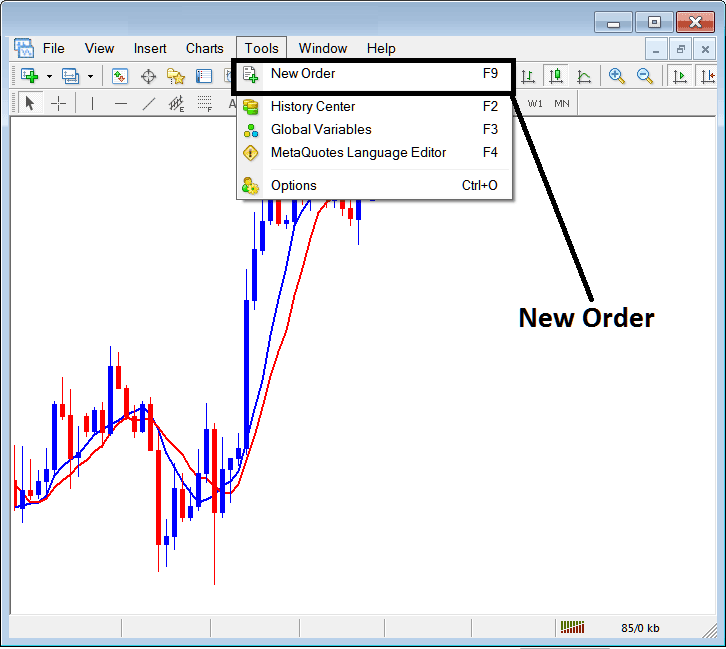
Set a Pending Order in MT5
Once you select the new trade order button as displayed above following trade order popup window panel will pop-up and as a trader you will then use this trade order popup to change order type execution from 'Market Execution' to "Pending Order".
This popup includes the settings for placing a new order as well as the settings for placing Stop Loss Level.
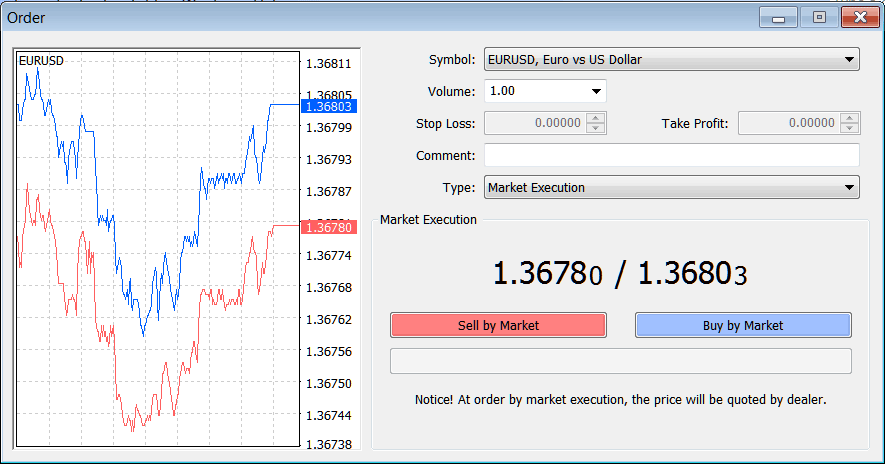
Set a Pending Order on MT5?
Set a Pending Order on MetaTrader 5
More Lessons and Courses:
- How Do You Save a XAUUSD Template on MT4 Platform?
- Where Can You Find the List of Best Scalping Technical Indicator for Gold?
- How Do You use MT4 Gold Demo Account?
- How to Install MetaTrader 4 Gold Software for PC
- How to Calculate Different XAU/USD Margin Types
- What is a XAUUSD Trend Reversal in Gold?
- How to Draw Fibo Expansion on MT5 Platform
- Technical Indicator MT4 Gold Trade Software
- How Do You Draw Fibo Expansion Levels on Upwards Gold Trend?
- Gold Software MetaTrader 4 Market Watch Window for MT4 Symbols List


