Trading Test MQL5 Automated Robots
To test an MQL5 automated bot or strategy first login to your MQL5 account from your MetaTrader 5 software platform like illustrated below.
Steps on how to login to MQL5 Account from MT5 - MQL5 Forum Login.
- Open MT5 Software Platform.
- Choose "Tools Menu".
- Click "Options Menu".
- Choose The 'MQL5.com Community Forum Tab' Shown below.
- Type your MQL5.com Login Account Name & Password.
Trading Test MQL5 Automated Trading Robots - MQL5 Account Sign in
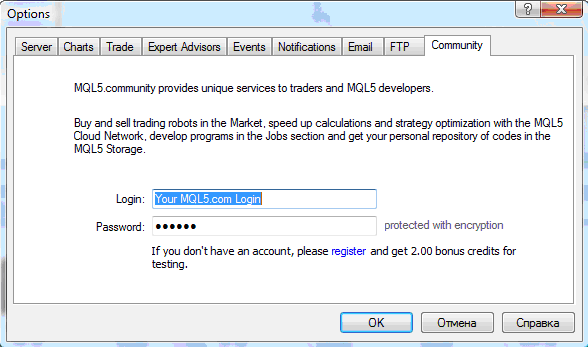
Trading XAUUSD Login to MQL5 Account & Access MQL5 Expert Advisors(EAs) Market Robots
Once you login to this MQL5.com account go to the Market Tab on the MetaTrader 5 software platform just as is illustrated and shown below.
How to Select and Choose an Automated Bots
All EA Expert Advisors are listed on the MT5 automated trade software have photos & a brief review that trader can click and find more data about Expert Advisor(EA).
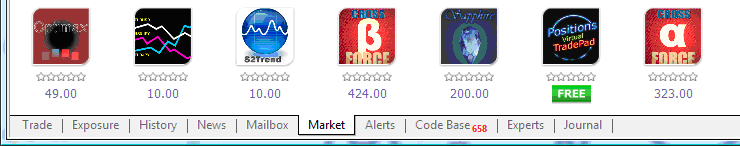
How to Select and Choose an Automated Trading Robots - MQL5 Expert Advisor(EA) Bots
Trading XAUUSD Choose an Automated Trading Bot
Upon pressing any of these automated bots, one can read the review the data of the Expert Advisor which will include even the history of trades made.
A Trader can then select and choose an automated bot from the list of the Automated trading Expert Advisors(EAs) provided depending on EA that is most profitable & appropriate for them based on their gold strategy.
These automated Expert Advisor gold Robots can also be used to trade other trading instruments such as Futures, CFDs, Stock Indices in addition to Gold.
MT5 Bots Demo Practice Download Version
Before buying an EA robot, there's an option to test it out & find the automated bots that work for your style before buying - by downloading the demo version of the automated bot you want and testing it out and get an example illustration of how the Automated Robot works before purchasing it. This way you as the potential buyer can try out the automated Expert Advisor you as the trader want by testing its strategy using MT5 strategy-tester panel window.
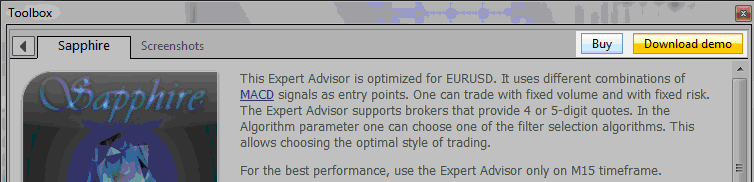
MT5 Robots Demo Practice Download Version - MQL5 Expert Advisors(EAs) Market Robots Testing
From the illustration above, the image illustrates to you how to setup an Expert Advisor from the MT5 tool box by buying it from the MQL5 EA Market using your credits or by first downloading the practice demo automated robot download edition to test-out how the EA Robot works.
All these automated robots are available from MQL5 EA Market and they can also be accessed from the MT5 Platform Software. Once one obtains an Automated Bot they can then setup & open this trading application on 3 different PC Computers.
More Tutorials & Courses:
- How to Set Momentum XAU/USD Indicator on Chart
- Chande QStick XAU/USD Indicator Analysis
- Best XAU USD Sites XAU USD Broker Ranking Websites List
- What's Free Gold Margin in Gold Trading?
- How to Set XAUUSD Quotes on MetaTrader 5 Trading Software
- How to Set More Charts on MT5 Platform Software
- Balance of Power XAU/USD Indicator, BOP XAU/USD Analysis
- What's a XAUUSD Piercing Line Candle in Gold?
- Train Gold for Beginners Lesson Tutorial


