Fibonacci Retracement MT4 Indicator
Place Fibo Retracement Levels in MT4 Platform
To Get Fibonacci Retracement Trading MetaTrader 4 Indicator - Fibonacci Retracement Calculator on the MetaTrader 4 software, you can use the following xauusd step-by-step article:
1. Click 'Insert'2. Click 'Fib'3. Click 'Retracement'
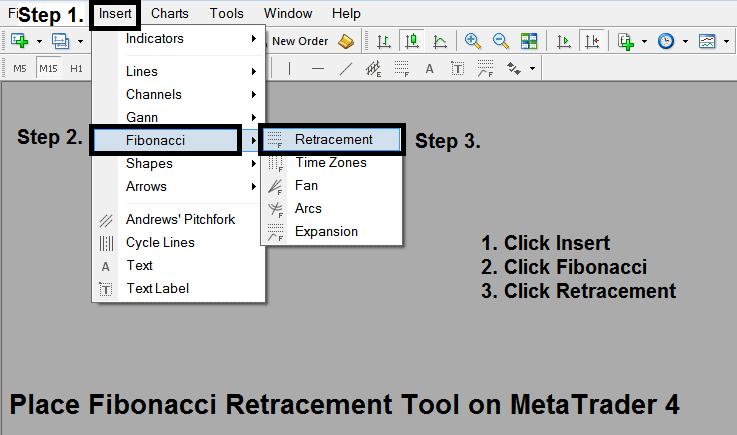
Fibonacci Retracement MetaTrader 4 Indicator - Fibonacci Retracement Calculation
After adding Fibonacci Retracement MetaTrader 4 Indicator - Fibonacci Retracement Calculator on the MT4 platform - this Fibonacci retracement technical indicator then can be accessed from 'MT4 Line Studies Tool-bar' like shown on the example illustration shown and explained below.
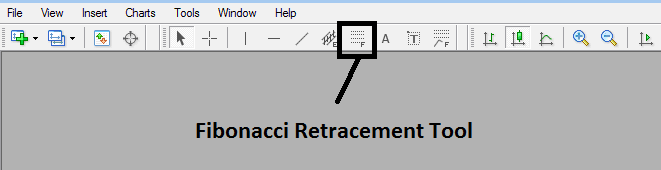
Fibonacci Retracement MetaTrader 4 Indicator - Fibonacci Retracement Calculation
Fibonacci Retracement MetaTrader 4 Indicator - Fibonacci Retracement Calculator is located on MetaTrader 4 (Line Studies Tool-bar), to navigate to this line studies toolbar click 'View' button at the top left corner of MT4 platform software next to file, then click the 'Tool Bars', Then Tick the 'Line Studies'.
Utilizing the Fibonacci Retracement Trading MetaTrader 4 Indicator shown above - specifically the Fibonacci Retracement Calculator tool - a trader can select this dedicated Fibonacci Retracement tool and apply it to a chart to ascertain the precise locations of the Fibo Retracement Levels on the Chart, functioning as a Price Retracement Calculator.
Get More Topics:
- MQL5 Automated Programs EAs(Expert Advisors) Expert Advisors(EAs) MQL5 CodeBase
- The Kauffman Efficiency Ratio Indicator Applied to Gold Trading on MetaTrader 4
- Key Indicators for Placing Gold Stop-Loss Orders
- How to Execute a Trade Using a XAUUSD Quote within the MetaTrader 5 Software
- XAU/USD Price Action - Real Example
- A Curated List of Premier XAU USD Websites and Top XAU USD Brokers Globally
- How to Set More Charts on MetaTrader 5 Platform Software
- Analysis of Bears Power Gold Indicator
- MACD Crossover Signals for XAUUSD Trading
- How Do You Trade Ehlers Fisher Transform Technical Indicator?

