How to Draw MT4 Software Channel Indicator
MT4 Channel Indicator Tools for Drawing XAU USD Channel
The tools to draw these a gold channel on MetaTrader 4 platform, MetaTrader 4 are located on the MetaTrader 4 chart drawing technical indicators tool-bar within the MT4, To get this chart indicator tool bar if it isn't activated on your MT4 platform, Click 'View' Next to 'File' at top left corner of MT4 & click View, Then Click in Tool-Bars, Then Tick 'Lines ToolBar' by pressing it.
The image below shows the MT4 channel drawing tool in the charts toolbar. To add a channel, click the tool. Then pick the spot on the chart to start drawing.
MT4 Trendline Drawing Indicator
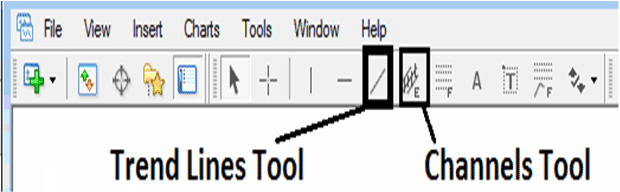
MT4 Channel Indicator Tools for Drawing Channel - How to Draw MT4 Channel Indicator
MetaTrader 4 Channel Indicator is one of the trading analysis tool in MT4 Chart Tools in the MT4 Charts Tool-Bar.
How to Draw MT4 Channel Indicator
An upward xauusd channel is drawn by drawing a line that's parallel to the upward trend line & then adjusted to touch the tops boundary of price movement. This then forms a channel and as long as the stays and remains between these two channels the bullish market trend movement will continue going up - bullish xauusd gold trend.
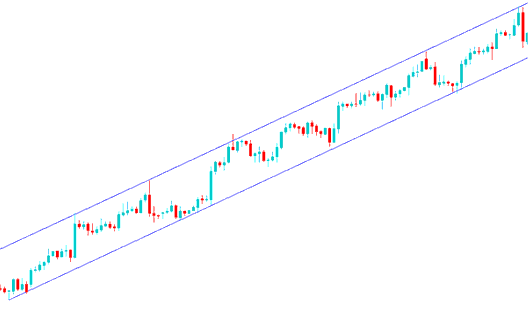
Upwards Channel - How to Draw MT4 Channel Indicator
How to Draw Channel Indicator on MT4 - Analyze Upward Channels on MT4
Technical Assessment of the Ascending Channel Gauge in MetaTrader 4 - Gold traders utilize this MT4 channel to identify the ideal price thresholds for profit-taking. Upon the price testing or contacting the upper boundary of the channel, profits are secured, and the trader waits for a subsequent pullback before initiating a new buy trade.
How to Draw MT4 Channel Indicator
A downward XAU/USD channel can be established by drawing a line parallel to the existing downward trend line and adjusting it to touch the lower boundary of price movements. This creates a gold channel, and as long as the price remains within these two channels, the bearish trend direction will persist.
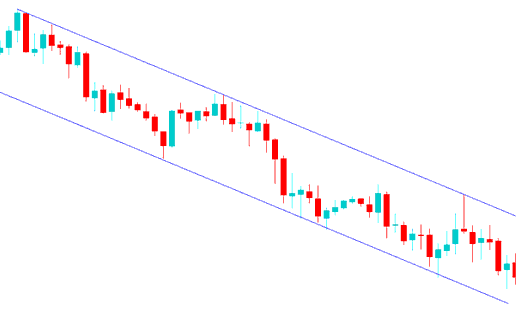
Draw a downward channel this way. Use the MT4 channel tool for analysis.
Draw Channels on MT4 - Analyze Downward Channel Patterns in MT4
MetaTrader 4 Downward Channel Indicator Technical Analysis – Gold traders utilize the descending gold channel to identify optimal levels for profit-taking. Traders often secure partial profits when the price touches or tests the lower boundary of the channel, subsequently waiting for another price correction before initiating another sell position.
More Topics & Courses:
- The Three Kinds of XAUUSD Charts Used When Analyzing Gold
- Parabolic SAR Cross-over Strategies
- How Gold's Price Moves: The 1-2-3 Method on Gold Charts
- Opening a Gold Chart
- How to Open a Gold Trading Account Using a MT4 Gold Broker?
- How to Set Trailing Stoploss Trading Indicator on Trading Chart
- How Do You Place Pending XAUUSD Orders on MetaTrader 5 Software Platform?
- Spotting and Trading XAUUSD Price Breakouts
