How to Guide for Trading MT4 How Platform for Beginner Traders
MT4 Software User Manual
MT4 platform user lesson guides - how to use the MetaTrader 4 platform.
Introduction to MetaTrader 4 Software User Manual
File
- Trading Open MT4 Demo Practice Account Procedure
- Trading Open a MT4 Chart
- Trading Open Offline Chart
- Trading Open Deleted Chart
- Saving a Meta Trader 4 Profile - Meta Trader 4 Charts Profile
- XAUUSD Login to a MT4 Account
- Printing Charts
View
- Changing Language in MT4
- Chart ToolBars
- MT4 Connectivity Bars
- Gold Meta Trader 4 Bar Charts
- Meta Trader 4 Market Watch
- Meta Trader 4 Data Window
- MT4 Navigator Window
- Meta Trader 4 Terminal Window
- MetaTrader 4 Simulator Strategy Simulator
Meta Trader 4 Insert Menu
- Indicators MetaTrader 4 Insert Menu
- Meta Trader 4 Insert Line Studies Tools
- Placing Channels on MT4 Charts
- Gann Lines MT4 Indicators
- Placing Fib Lines MT4 Indicators
- Insert Shapes in MetaTrader 4 Charts
- Placing Arrows in MetaTrader 4 Charts
- Insert Andrew's Pitch Fork, Cycle Lines, Text Label on MetaTrader 4 Charts
Charts Menu in MT4
- Meta Trader 4 Indicators List Menu
- Objects Listing
- Meta Trader 4 Bar Chart
- MT4 Line Chart
- Meta Trader 4 Candles Charts
- MT4 Chart Time-Frames - Periodicity
- Saving a Chart Template on MT4
- MT4 Grid, Volumes, Auto Scroll and Shift
- Zoom in, Zoom Out & Trading Step-by-Step
- Meta Trader 4 Setting Chart Properties
MT4 Tools Menu
- Meta Trader 4 Open New Order
- History Center on the Tools Menu
- Meta Trader 4 Options Settings
- Meta Editor Custom Technical Indicators
- Meta Editor Expert-Advisors
MetaTrader 4 Window Menu
MT4 Help Menu
Chart Tool-Bars Menu
- Customizing the Layout
- Meta Trader 4 Charts Tool Bars
- Meta Trader 4 Standard Tool Bar
- Meta Trader 4 Line Studies Tool Bar
- Meta Trader 4 Periodicity Tool Bar
Advanced Courses
- Gold MQ5 Signals - Copy Top MetaTrader 4 Traders
- Advantages MQL5 Trade Signals
- MQL5 Signal Seller Advantages
- Gold MQL5 EAs
Place Indicators on MetaTrader 4
- Accelerator Oscillator MetaTrader 4 Indicator
- Accumulation Distribution MetaTrader 4 Technical Indicator
- Alligator MetaTrader 4 Indicator
- ADX Meta Trader 4 Technical Indicator
- Average True Oscillating Meta Trader 4 Technical Indicator
- Awesome Oscillator MT4 Technical Indicator
- Bears Power MetaTrader 4 Technical Indicator
- Bollinger Bands
- Bulls Power MetaTrader 4 Indicator
- Commodity Channel Index MetaTrader 4 Indicator
- Demarker MT4 Technical Indicator
- Force Index MetaTrader 4 Technical Indicator
- Fractals Trading Indicator
- Gator Oscillator MT4 Indicator
- Heiken Ashi MetaTrader 4 Indicator
- Ichimoku
- MACD Meta Trader 4 Technical Indicator
- Market Facilitation Index MT4 Technical Indicator
- Momentum MetaTrader 4 Indicator
- Money Flow Index MetaTrader 4 Indicator
- MA Envelopes MetaTrader 4 Indicator
- MA Meta Trader 4 Indicator
- MA Oscillator MetaTrader 4 Technical Indicator
- On Balance Volume MT4 Indicator
- Parabolic SAR Meta Trader 4 Technical Indicator
- RSI
- Relative Vigor Index MetaTrader 4 Technical Indicator
- Standard Deviations MT4 Technical Indicator
- Stochastic MetaTrader 4 Technical Indicator
- Volumes Trading Indicator
- William Percent Range Meta Trader 4 Technical Indicator
- Zigzag MetaTrader 4 Technical Indicator
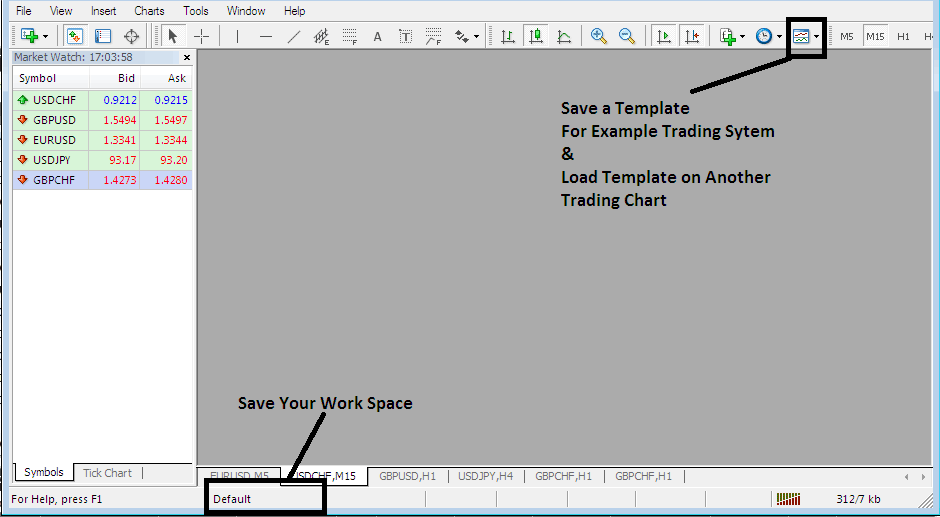
How to Lesson for MT4 How Platform for Gold New Traders
The MT4 software - the MT4 platform software is installed on a client's Desktop PC computer.
MT4 platform user interface of the MT4.
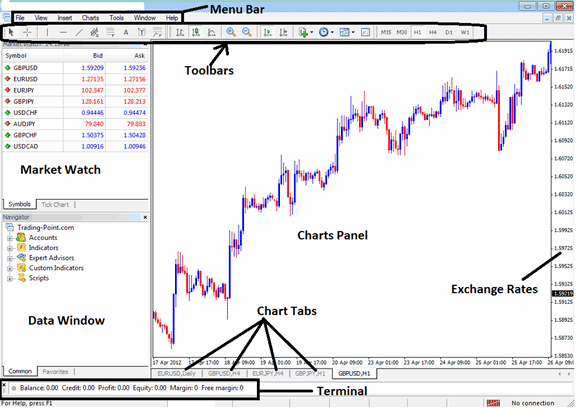
The MT4 software software is installed on a gold trader's computer.
The MetaTrader 4 software is designed to provide charts and trading tools that can be used by traders to make buy/sell decisions. This Meta Trader 4 platform software provides online price quotes & streaming price data movement drawn in the form of price charts on the Meta Trader 4 software work-space. This information is delivered directly to the MT4 Software interface. This information that's delivered in format of real time price quotes is then analyzed using MetaTrader 4 charts and MT4 trading analysis tools provided for within this online MT4 platform.
This is a free platformsoftware platform which is offered by online MetaTrader 4 brokers. You can download the MT4 software from online brokers - once you download the Meta Trader 4 software, you should then install the Meta Trader 4 platform on a computer that has an internet connection and then connect to your Meta Trader 4 broker & start receiving streaming price quotes.
The MT4 Platform Software has different MetaTrader 4 windows and Meta Trader 4 chart panels, each designed to deliver a different type of data, beginning with the price quotes used to draw MetaTrader 4 charts to the Meta Trader 4 market data panel window, Meta Trader 4 chart toolbars for attaching MetaTrader 4 indicators and MetaTrader 4 software main menu bar used to navigate the MT4.
How Do I Analyze MT4 Platform Meta Trader 4 User Guide? - How to Guide for MT4 How Platform for Gold New Traders
Get More Tutorials and Topics:
- The Best XAU/USD Strategies To Trade Gold
- How to Place Stochastic Oscillator Gold Indicator in Trading Chart in MT4 Platform
- How Do You Trade with One Click XAU/USD on MT4 Platform?
- How Do You Read Aroon Oscillator Technical Indicator?
- Understanding How to Use MT4 Mobile Phone Trading App on iPhone
- When Gold Market Opens & Gold Closing Time
- Types of Candlesticks & Their Definition Tutorial
- Gold for Beginners: Setting up Gold Practice Account in MT4 Platform
- Gold Market Practice Account = Where Can You Find the Best XAU/USD Market Course?
- Gold Charts Analysis How to Read XAU/USD Charts


